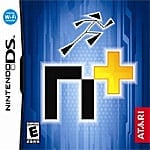N+ Review
| System: PSP, DS | Review Rating Legend | |
| Dev: SilverBirch / Metanet | 1.0 – 1.9 = Avoid | 4.0 – 4.4 = Great |
| Pub: Atari | 2.0 – 2.4 = Poor | 4.5 – 4.9 = Must Buy |
| Release: Aug. 26, 2008 | 2.5 – 2.9 = Average | 5.0 = The Best |
| Players: 1-2 | 3.0 – 3.4 = Fair | |
| ESRB Rating: Everyone | 3.5 – 3.9 = Good | |
Stick Ninjas Return!
by Amanda L. Kondolojy
The original N was a free flash game that featured stick-figure ninjas who had a thirst for goal and a penchant for acrobatics. Earlier this year, N+ came to the Xbox LIVE Arcade with a whole host of new levels and features. And now, N+ has come to the Nintendo DS, and if you haven’t experienced the game yet, you owe it to yourself to pick this one up. It is definitely the best version of the game so far. While the core gameplay hasn’t changed, there are plenty of new features that make this game one of the best for your DS so far this year!

If you have never played N or N+, the premise of these games is fairly simple. You play as a tiny little stick-figure ninja who has a 90 second lifespan. In this lifespan, you have to run and jump through a ridiculously difficult room with a door at the end. There are no weapons, no special upgrades, and each level consists of just one room. This N series is probably one of the most simplistic platform-style games currently available, but this bare-bones gaming experience does not make the gameplay any less innovative. The N series is a real triumph of game design, and this series shows that you don’t need cool weapons, monsters, or graphics to make a title memorable. All you need is unexpected and fun gameplay, and the N series has this in spades.
N+ for the DS has the same core gameplay as all of the other N titles, but it is presented a little differently this time around. The graphics are about the same, but the real difference is the addition of the second screen, which gives you an overhead view of the entire map. This is amazingly helpful when you are trying to plan out a strategy for moving through a room. You can see all the traps, bombs, and killer robots form the top screen, and this makes the game a lot more accessible and interesting.
Another thing that is a little bit different on the DS version of N+ is the ninja crash animations. Those that played the PC and Xbox 360 versions probably remember the grizzly, ragdoll physics you encountered when your ninja didn’t quite make a jump or had a nasty run-in with a robot with a laser (and a grudge!) Your ninja would usually fall to pieces and dematerialize into a pile of severed limbs and bright red blood. Even though it was only a stick figure, it was pretty gross nonetheless. The DS version has toned down these crash and impact animations. While your ninja will still frequently meet an end which consists of every limb detaching from its body, it is not as gross this time around. You won’t see any ninjas bouncing off the walls as their limbs come off, which may be a relief for those who found the original to be a little too much. If you were disturbed by the cherry-red blood squirts that were in the last iteration of N+, you now have the option of turning the blood completely off.

As far as the levels are concerned, N+ for the DS has a great mixture of new and vintage N+ levels. A lot of the stages are instantly recognizable from both the original N and the LIVE Arcade version, but if you are an N veteran, there are plenty of new rooms for you to discover (and die in!) All the rooms still have the trademark, puzzle-platform feel that we’ve come to expect from the N series, and you’ll have a blast flipping switches, dodging bombs, mines, robots, and meeting your inevitable demise once you open each level’s final door.
One of the best new improvements for N+ on the DS is the level creator. While the level creator was certainly a fun and interesting feature on the Xbox 360 version earlier this year, the level creator on the DS feels a lot more natural. You are able to pull up menus via the shoulder button and then select and add the elements on screen with your stylus. This makes creating levels a lot less time-consuming and really allows you to create your “ninja vision” as you see fit. All the elements that you see in the game are unlocked immediately, and you can incorporate anything you see from the regular levels into your own stage. Then once you are finished creating your masterpiece, you can use the Nintendo WFC to upload it and challenge online opponents to play through your level. Of course, if you are feeling adventurous yourself, you can also play through other user-created levels.

In addition to the level creator’s online component, there are also several other ways to play online that utilize the standard levels. First up (and my personal favorite) is the co-op mode. This mode was probably my favorite on the Xbox 360, and it remains so in the handheld version because you have two ninjas, but only one of them needs to make it to the goal for success. This allows you to employ a little bit of strategy in your gameplay.
- Page 1
- Page 2
Screenshots / Images Slideshow