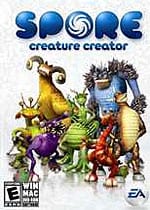Perverts Not Included
The full version of Spore is still months away, but the masses huddled behind PC screens have found ample ways to keep busy as they wait in anticipation for its release. The past week has seen an epic surge of creativity and depravity with the arrival of Maxis’ Spore Creature Creator – a fun and handy utility that allows players to craft their own beasties to share and eventually import into the main game. Though the internet has been flooded with user-made creatures both modeled after and containing voluminous amounts of “genitalia” – a quick search of “Spore” on YouTube reveals scores of amusingly disturbing creations – there are plenty of non-vile ways to utilize the robust editing program.

Spore Creature Creator hints at amazing things to come, but this news should be old hat for those who have been following the lengthy development cycle of Will Wright’s unique evolution and life simulator. Spore will task players with building vast civilizations and eventually traveling beyond earthly confines to encounter life (and obliterate it if necessary) on other worlds. The unique thing is they must nurture and grow their empire from a tiny microscopic seed. These microorganisms of your own design will grow, adapt, and can be modified as they make the transition through five stages of evolution. It all begins with a little creativity.
The flexibility given to players is impressive, and the creation utility’s ease of use is more than welcome. Thanks to the intuitive interface, it’s really quite simple to jump right in and get started playing god by molding your beings in any image (however grotesque) you might see fit. All creatures start as a strange blob with a spine floating above a small pedestal. Using the mouse as your multi-purpose tool, you can manipulate the blob into a truly bizarre range of shapes and sizes. Individual vertebrae can be adjusted to reduce or enlarge the proportion of a particular section of the main body. The front and back of the blob can also be elongated to create necks or tails, and the entire frame can be twisted and manipulated into interesting positions. The camera can be zoomed in and rotated for a better view during the process.

From there, you can pluck different body parts and elements from a handful of available menus and plop them practically anywhere onto the body of your creature. Menu categories include mouths, eyes and senses, arms and legs, graspers, feet, weapons, and details. Each contains dozens of oddities that can be used to make your creations wild and crazy or cute and cuddly. Eyes range from more traditional shapes to bug-like clusters and stalks. Mouths can be basic animal-looking affairs or contain fangs, tusks, and other grisly features. Arms and legs can be stretched and warped into all kinds of different lengths and shapes. Hands and feet run the gamut from webbed fingers to claw-like appendages. Weaponry includes tusks, horns, sharp claws, spikes, and other harmful implements. Finally, the details menu includes minor nuances for putting some finishing touches on your beast that give it charm and other bonuses.
Once any element is placed, it can be moved around or removed at any time. Those individual parts can then be further adjusted for size, orientation, length, and other factors. This is all easily done by clicking on various portions and then dragging the mouse around. You can also select from a range of skin colors and textures to give your creature some pizzazz. While you’re free to create some pretty insane-looking creations, there are limitations to how much you can tinker with a particular creature. First, you’re given a DNA budget of $2,000 for each creature, and every part you pick up costs a certain DNA fee. The other factor to consider is the complexity of the beast’s anatomy. As you add parts, a meter tracks the complexity of the creature, and eventually it will max out. Even with these minor limitations there’s quite a range of possibilities available with the editor.

Though it has little impact at present, the different elements you place on your beast will affect its functionality when it’s eventually imported into the full Spore game. The type of mouth (or mouths) you place on it will determine whether it’s an herbivore, carnivore or omnivore. Leg and feet types will dictate its speed rating, and armor will also boost its health. Other elements will provide various forms of attack, abilities, and social traits. It will be interesting to see how all of this plays into the actual game, but for now they’re merely peripheral details.

Test Mode gives you the opportunity to see your creations in action. They’ll appear in a medium-size area in one of several available background environments where they can be moved around. It’s fun to hit the different action buttons to see how they respond. You can make them emote, dance in different styles, and engage in other entertaining activities. Up to three baby versions of your creature can be spawned to interact with. It’s cute, since they will mimic your behaviors. From this mode you can also take pictures, short animations, and video segments of your creation. These can then be e-mailed to a friend or uploaded to the Sporepedia for others to enjoy.
Making creatures is just the tip of the iceberg, since the full game is due out in September, players will be able to create vehicles, buildings, and other elements of their growing creature civilizations. For $9.99, Spore Creature Creator lets you get a jump on the action. Concocting cool critters is incredibly addictive, and the ability to save any and all of your beasts for future use in the game is pretty awesome. A limited demo version of the creator is also available as a free download from EA’s site for those who want to play around to get a feel for the program. Hardcore Spore enthusiasts might want to pick the retail version up ahead of time to have access to the full range of parts to play with.
RATING OUT OF 5 RATING DESCRIPTION 4.0 Graphics
Colorful backgrounds and excellent creature forms. Molding them by hand and watching them come to life is delightful. 4.0 Control
The drag-and-drop menus work fine. Everything is handled with a few simple mouse controls making the process quite simple and intuitive. 3.0 Music / Sound FX / Voice Acting
Subtle background music goes mainly unnoticed, but the creature sounds are entertaining. 3.3 Play Value
It’s good for a few hours of fun here and there to build up an army of odd beasts. Keep in mind this is just a utility. 3.8 Overall Rating – Good
Not an average. See Rating legend above for a final score breakdown.
Game Features: