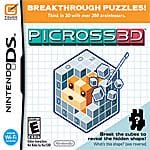New Dimensions
Picross 3D has a simple conceit: take the picture-uncovering gameplay mechanic of Nintendo’s classic puzzle series from pixelated objects on a 2D plane into the third dimension. It’s one of those Nintendo games we often see on the DS, the kind that doesn’t scream company trademarks like mascot characters or traditional generic game designs, like Brain Age or Nintendogs. And much like its would-be casual brethren, Picross 3D’s appeal is in its simplicity. However, as is often the case when Nintendo tries its hand at puzzle design, this simplicity only scratches the surface of the game’s deeper design.

Whereas Picross DS was released back in 2007 so that (arguably) Nintendo could capture a little market-share from the legions of Sudoku fans that were cropping up at the time, Picross 3D is more or less a whole new ball game. The similarities between the Japanese-popularized number puzzle still remain, Picross 3D is like a cross between Sudoku, Minesweeper, and chisel sculpture (sort of).
Rather than looking at a flat, two-dimensional plane, now you have a shape of some kind, be it a grid of squares, a cube, or a rectangle. As with Picross DS, you have to uncover the picture, so to speak, only this time rather than finding it as say, a pixelated relief within a larger object, you actually have to create the object itself, based on the clues given by the numbers; again, as is the case with previous iterations of the series, these numbers are all you have to go on.
Now, before I jump into the nuts and bolts of how exactly the game works, let me just pause for a minute and marvel at the design of this game. It isn’t that Picross 3D is any kind of technical achievement, really, nor is it because it’s so original I have to laud it for its unique approach. No, what’s worthy of awe in the case of Picross 3D’s design is how overwhelmingly meticulous it is. Basically, the designers have given you a great stone slab and some numeric instructions on how to bring out its best potential as object X. That may not sound that impressive on paper, but put yourself in the dev team’s shoes for a moment.

Given your starting point is the proverbial slab, it seems there’s theoretically only two practical ways the developers at HAL Labs could have approached the end result of each puzzle (in this case whatever shape, object, animal, or phonetic you’re uncovering). Either they had to create and catalogue a list of sequential actions fluid enough to keep any given puzzle from simply following one rigid path to its solution, or they had to start at the reverse, taking the puzzle’s uncovered solution, finding a challenging sequential series of actions that would fill in the blanks until the proverbial slab was created for the player. Neither of these postulated options seem easy, and logistically speaking, would probably be a nightmare to properly orchestrate. That the team made 350 of these puzzles, some of which are very difficult, is nothing if not impressive. But I digress.
Without numbers in Picross 3D’s puzzles, you would be sunk. Basically, you have three different number types, and all are necessary to succeed. There’s your standard numbers, which indicate that whatever labeled row or column has the indicated number of blocks that need to be saved in the applicable space (for instance, a “2” on the top of one block in a column of four would mean two of those blocks are part of the picture, while the other two are not); circled numbers indicate the same as regular, only the block pattern is split into two groups rather than a solid set of blocks (so the two blocks in a circled “2” would be separated by at least one space), and numbers in squares mean the block pattern is split into three or more groups (with the designated number making up the sum of blocks within those groups).

Starting a puzzle requires you to look at various combinations of these numbers in order to eliminate blocks that aren’t in the picture, using the marking tool, which saves blocks you need, and the hammer, which breaks those you don’t. So if you’re looking at a three-by-three grid of blocks that’s one block deep, and the solution of the puzzle is a plus sign, the middle row would have a “3” labeled on the left-to-right side, while the middle blocks in the top and bottom rows would have “1” labeled front-to-back, assuming you’re looking at the grid from the front. After marking the each of these five blocks, smashing the other four would produce the plus sign and solve the puzzle. Needless to say, even with this very simple example (and much like its predecessor) Picross 3D is a very logical, left-brained kind of game that wont suit those without patience.

The game doesn’t remain simple for long, however. Many times you’ll start a puzzle, mark or smash whatever obvious blocks are present (such as a row of “0”s, indicating that every block in the row should be hammered away) only to be stuck with a series of circled numbers to guide you. Since without more clues you can’t know which combinations of blocks circled numbers are correct, Picross 3D forces you to make logical leaps by going through the various available combinations of numbers and finding which blocks are used in all the combinations (you can also do this with normally-labeled numbers). After doing so, marking the blocks you know have to be involved no matter what the combination is will often open up new clues that may help you solve another labeled number’s sequence. Thankfully, for the bigger slabs you have to work with, the game also gives you slicers, which allow you to view the inside blocks of a row or column that would normally be completely buried by outside layers. However, when you start dealing with the larger puzzles, it also means that you have even more numbers, combinations, and pattern sequences to keep track of. There’s many times in the game when you feel like you may have to make a logical guess, but it’s pretty much a given that it’s just because you’re looking at a problem using the wrong combination of number clues.
That said, Picross 3D can be both thoroughly addictive and utterly maddening. With time limits and a finite number of mistakes (as in smashing a block that’s part of the puzzle’s solution) it can be very taxing to take all this numeric brain-teasing without pressure (my only complaint? No undo option for accidental mistakes). But if you can manage the challenge, Picross 3D is worth checking out. The art style of simple shading, basic polygonal objects is charming, if not as great as Picross DS’s Game and Watch-style aesthetic, and it’s definitely rewarding when you’ve managed to craft a complex three-dimensional image from a giant grid of blocks. Those ADHD-addled gamers who might just as soon play a round of Modern Warfare 2 deathmatch, however, are advised to look elsewhere.
RATING OUT OF 5 RATING DESCRIPTION 4.0 Graphics
Simple and basic, but mostly effective. The personable 3D models bounce around like Jell-O. 3.8 Control
The stylus rotates the puzzle and smashing or marking blocks is easy, though there’s no way to toggle these D-pad-mapped functions. 3.5 Music / Sound FX / Voice Acting
Charmingly pedestrian, in a Nintendo sort of way. 4.0
Play Value
If you’re up for a real mental challenge, Picross 3D will give you quite a fix.
4.0 Overall Rating – Great
Not an average. See Rating legend above for a final score breakdown.
Game Features: