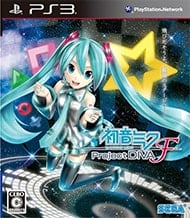It’s Time You Met the Vocaloids.
Hatsune Miku is a pop sensation. If you’ve been online in the last five years, you know who she is. Even if you aren’t big on Japanese phenomena, odds are you’ve at least seen her series of Toyota commercials or maybe even caught a glimpse of Hatsune Miku x Hello Kitty. Her fame is far reaching, and now her tendrils are spreading further than ever thanks to Sega’s release of Hatsune Miku: Project Diva F on the PS3.
The Hatsune Miku: Project Diva series began on the PSP in 2009, with a game that could easily have been dubbed a crazy experiment. Sega and Crypton Future Media dumped a few of the Hatsune Miku Vocaloid songs on a PSP UMD, along with an editor that would allow players to create their own videos and tracks, and it exploded. It turned into a series, and now the PS3 version of the latest installment, Hatsune Miku: Project Diva F , is getting a stateside release.
Which is for the best. Hatsune Miku: Project Diva F is the fullest installment in the series. The main draw is the rhythm-based music game, which has 38 songs, but the Miku Room and Edit Mode offer a bit of extra flavor for those who’ve gotten drawn into Miku’s song and dance.
The bulk of any Hatsune Miku: Project Diva F experience will be spent going through the included tracks. If a player is familiar with any Harmonix or Pentavision rhythm games, they’ll take to Project Diva F easily. A video will play in the background while Miku, or one of the other Vocaloids, sings. Songs are available in four difficulty levels: Beginner, Normal, Hard, and Extreme, with up to ten stars showing just how taxing a song is. (A 10-star song will blow your mind.)
As a Hatsune Miku: Project Diva F song plays, indicators will appear on screen. Ones shaped like the action button must be pressed once icons line up. If a colored arrow appears, it means the up, left, right, or down button should be hit at the same time as the corresponding action button. Star notes also appear, and they are triggered by waggling the analog stick forward and back, as though strumming a guitar. The goal is, of course, to hit as many notes with perfect timing as possible in order to earn a high score and Diva Points, which can be spent in an in-game shop on new Modules (costumes), items, and furniture for the Vocaloids.

The thing is, Hatsune Miku: Project Diva F on the PS3 pales in comparison to the Vita incarnation when it comes to the control scheme. Those who haven’t played both games will never know what they’re missing, but as someone who has, I can’t help preferring the Vita control scheme. The basic methods are the same, with the action and directional buttons being used for standard note indicators. The only difference is the touch screen is rubbed for star indicators. Yet, somehow, the Vita’s version feels more accurate. I can get a Great rating on the Extreme difficulty of “ODDS&ENDS,” a 7.5-star song, in Project Diva F on my Vita, but on the PS3, I found myself struggling to complete “Remote Controller,” a 6.5-star difficulty song, on Hard. It was humbling, to be sure.
It’s almost like I had to relearn how to play Hatsune Miku: Project Diva F . When I was playing, it felt as though there was some minor timing discrepancy in the PS3 version absent in the handheld game. Mainly, it felt like my TV wasn’t keeping up with the game. It is possible to adjust the settings to compensate for this, but I got into the groove after a few songs and was back on my way to diva stardom without making any changes. However, I’m almost afraid to return to the Vita version of the game, as now my muscle memory is set to the PS3 Project Diva instead.
I have to admit, though, I do prefer using the analog stick to “strum” along to Hatsune Miku: Project Diva F’s Star notes. Scratching along to them on the Vita’s touchscreen always left me scrambling to reach the notes in time, and it feels more natural to hit Star notes with the analog stick on the PS3.

I also believe Sega did Vocaloid fans a disservice with the Hatsune Miku: Project Diva F localization. The only thing the company did was translate the various menus, song titles, and module/item names. When one of the 38 included Vocaloid songs is playing, the lyrics scroll along the bottom of the screen. Sega translated none of these into English. It only translated the songs from Katakana, Hirigana, and Kanji into Romanji. It’s disappointing, especially since most of the people playing will have no idea what is being said. People won’t be paying attention to subtitles as they’re playing through an actual song, of course, but it would have been beneficial for times when people chose to just watch the video of a song play on-screen. I’m sure it saved Sega quite a bit of money, but the extra effort would have been appreciated.
Still, Hatsune Miku: Project Diva F easily surpasses its little Vita sister in two respects: the audio and visual quality. The character models and environments are far more detailed in the PS3 version. The characters’ faces are also far more expressive and realistic. Put together, the videos are striking and, sometimes, even distracting. The sound quality for the songs is lovely as well. The lyrics to Megurine Luka’s “Dye” are more discernable than they are in the Vita installment, which is a testament to the improvement and clarity of the audio.
In fact, the pre-made videos look so good, it’s hard to believe that Hatsune Miku: Project Diva F players can make ones that are just as good. And yet, it is possible. The Edit Mode allows players to create custom videos and songs using MP3 files stored on a PS3’s hard drive. The editor is quite elaborate, allowing players to change note patterns, characters used, backgrounds, actions, and even a Vocaloid’s facial expressions. If someone has enough time and patience, they could even make the Vocaloid look like he or she is lip-syncing along with the song. Putting together just one song, complete with a full video and note pattern, could easily take up an entire evening. Completed videos can be shared with other Project Diva F users, though those people would have to have their own copy of the MP3 on their PS3’s hard drive.

Which brings us to the final aspect of Hatsune Miku: Project Diva F , the Miku Room. In this room, players can actually make friends with their Vocaloids as they play the game. There won’t be any deep and meaningful conversations or awesome rewards, but treating the characters well, playing Rock-Paper-Scissors with them, and occasionally spending DP on new items or furniture for their rooms will result in different, wordless skits being performed on-screen. I like to think of the Miku Room as being akin to those fish-tank screensavers everyone used to have on their computers. It’s a novelty, only there to offer some occasional amusement when you’re waiting for your fingers to stop twitching after attempting “Sadistic.Music∞Factory” or “NegaPosi*Continues” on Extreme.
The Miku Room is also a good way to see how cute the various Modules are. Each character has costumes, often corresponding to certain songs, which can be purchased with DP. When the Vocaloids are in their Miku Rooms relaxing, they’re wearing the last Module equipped. I didn’t really get to appreciate the detail of the Phantasy Star Online-inspired “FOnewearl”-Style module for Miku until I was able to watch her wearing it in her room. (It’s adorable, by the way.)
People may be tempted to overlook Hatsune Miku: Project Diva F , considering it a game strictly for fanboys and fangirls, but they would be wrong. The Project Diva series has proven itself as one of the most challenging and robust rhythm games available. Project Diva F for the PS3 is a force to be reckoned with thanks to its 38 included tracks and unbelievably intricate song editor.
RATING OUT OF 5 RATING DESCRIPTION 4.8 Graphics
The Vocaloids and their virtual world look better than ever. 4.0 Control
The occasional lag and sometimes off-putting Star notes can throw off Project Diva’s precision. 5.0 Music / Sound FX / Voice Acting
The audio quality is perfect, and almost every song is an earworm. 5.0 Play Value
The four difficulty levels and the song editor will keep you coming back to Project Diva F . 4.7 Overall Rating – Must Buy
Not an average. See Rating legend below for a final score breakdown.
| Review Rating Legend | |||
|---|---|---|---|
| 0.1 – 1.9 = Avoid | 2.5 – 2.9 = Average | 3.5 – 3.9 = Good | 4.5 – 4.9 = Must Buy |
| 2.0 – 2.4 = Poor | 3.0 – 3.4 = Fair | 4.0 – 4.4 = Great | 5.0 = The Best |
Game Features: