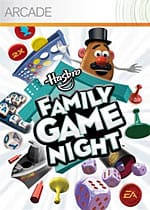It’s Mr. Potato Head!
Tons of Xbox 360 gamers have already tried out their luck at classic board games such as UNO, one of the most downloaded titles on Xbox LIVE to date. In fact, its sequel just hit the market and seems to be doing quite well so far! But… is UNO enough to keep players satisfied? I would say no. Casual games are now part of gamers’ everyday lives. These laid-back titles allow us to sit back and relax without having to think too much or stress ourselves out with major action. Even if we love hardcore titles, we have to admit playing casual titles once in a while feels just right.

Hasbro Family Game Night is a game platform you can download for free from Xbox LIVE. The bad news is you have to pay for each of the individual board games you choose to download. Of course, it’s fair to pay for the titles you download and play, but the question is… are they worth it? I’ve got the answer, and overall, it’s pretty good news.
Unlike other downloadable titles, Hasbro Family Game Night offers a custom platform that will host each of the games you download. Instead of launching the individual games from your XBLA, you’ll launch Hasbro Family Game Night and then pick your game, as well as online or offline gameplay. You can even download themes for it, turning the game room into a secret agent’s headquarters, a kid’s fairy tale room, or a lush jungle (amongst others).
On March 18th, we saw the release of the first few titles, four to be exact: Scrabble, Yahtzee!, Battleship, and Connect 4. We were able to play them all, and we enjoyed some of them for hours on end. Even though at first they looked like very simplistic versions of the classic board games, little by little we discovered all the ins and outs of these offerings. The menu interface is less than ideal, so it took a while to figure out the different game modes available and the online and offline possibilities, but once we did, we were mostly pleased with what these titles have to offer. In addition, Party mode lets you create a party by choosing your favorite games, rules, and number of players, which is a nice plus.

Yahtzee! is one of my favorite offerings. The game is fast-paced and easy to understand and play. The speed at which you play makes it very addictive! The only issue with it is getting used to hitting the same two buttons for everything. For as many buttons as the Xbox 360 controller has, it’s surprising that everything in Yahtzee! is done with the analog stick and two other buttons – A and X – in order to select the dice, shake and roll, continue the game, and take the points. These buttons are assigned in such a way that it will often cause players to make a mistake, like taking points in the wrong section or start shaking before you’ve picked all the dice you wanted. Luckily, this is something you get used to, and sooner rather than later you’ll get the hang of it.
I’m really happy this game can be played with up to three other players. In addition, online play makes it more engaging, as you get to chill with other people while you play. Other game modes include Wild Dice (change a wild die for a number you choose), Block Out (block a category so your opponent can’t score in it), Half Card (only the lower half of the score board is used), and Reverse (the player with the lowest score is the winner, and your adversary chooses where you score). You can also play with custom rules.

Connect 4 is very simple, at least as simple as the original game is. All you have to do is beat your opponent by placing four or more of your chips together, whether it’s horizontally, vertically, or diagonally. There isn’t much to it, but it’s very easy, so anyone can just pick up the controller and play. The only challenge here is that of the game itself, and if you’re smart and good at fooling others to get what you want, you definitely have an advantage! This game is obviously just for two players, but it can also be played on LIVE against other people. In Advanced mode there’s a time limit, and you can create more than one Connect 4 (the chips will simply disappear, and the next ones will drop). In Power Chips mode you can use special effects to your advantage.
Battleship is quite well done. The board looks just like the modern Battleship game, and it goes back and forth between your panel and your opponent’s. I wish the gameplay was a little more fast-paced, but the inclusion of a small animation every time you hit a ship or just water (plus swapping one panel for the other) makes it take a little longer than necessary. Since people at home would see where your ships are and you’d see theirs, there’s no offline multiplayer mode. However, you can play against the computer A.I. or battle it out against plenty of players online, which can be a blast! Other play modes include Salvo!, where you take one turn per vessel you still own, Super Weapons, where you get power-ups when you miss, or Custom, where you create and combine your own rules.
The last game I played was Scrabble. As you know, the goal is to spell words with a group of letters you receive. In order to play, you have to link at least one letter to an existing word on the board. I had high expectations for this one, as it’s one of the most popular online games, at least on the computer; unfortunately, I found more than a few things I didn’t like here.

First of all, when you play offline against your family or friends, they can see the squares you have and you can see theirs. Therefore, the strategy changes, even if the game mode is still called “original.” Second, you can’t zoom in and around the board unless you are trying to place a letter. Therefore, it’s tough to distinguish between “double letter score,” “double word score,” and so on. Of course, if you’re a scrabble buff you can probably recognize the colors, but for the rest, it’s kind of a pain to have to select and move a letter in order to zoom in. The third issue I have with this game is the lack of modern vocabulary and the inclusion of questionable words. One example: I couldn’t use the word “zen” and lost my turn for trying to use an invalid word. On the other hand, another player was able to score points with words such as “ho” and “jees.” To top it off, I played five rounds without obtaining any vowels! This doesn’t happen even when playing the actual board game.
The other game modes in Scrabble are fun and present an interesting challenge, but of course there’s nothing like playing the original. In Tournament mode each player has to try to score as many points as possible in 25 minutes. In Bridge Builders, you have to try and reach the edge of the board before the other players in order to obtain extra points. You can also turn some options on and off, like penalties, challenge, hidden mines, hot letters, and more.
The presentation for all these games and the menu interface in general is acceptable, but it’s not incredibly special. Even with the inclusion of custom themes for your game room and the numerous unlockables to help you decorate it, I still think the game could have been a bit more polished. Battleship is perhaps a bit more flashy and interesting, but overall I was a bit disappointed with the look of the game, especially with Yahtzee!, which could have been a bit more detailed, and Scrabble, where the board could have been more accessible by adding further zooming options.
Mr. Potato Head has always been a cool character, but somehow I think he lacks personality in Hasbro Family Game Night. The random sounds he makes are not enough to get you excited, confused, or make you laugh. In fact, he even gets a bit annoying when some animations are repeated consecutively. Luckily, the disco music included in the game is pretty cool, and it even made me dance and tap my foot to the beat while I was playing!
We’re still waiting to play other upcoming games such as Boggle, Sorry!, and Sorry! Sliders, but overall Hasbro Family Game Night is a solid title with plenty of things to enjoy. There are multiple online and offline modes for each of the board games, and even if the presentation is not great, the gameplay can be really fun. At $10 per game, I recommend you to pick your favorite games and not worry about the other ones. They seem a bit pricey for what they are, but I guess if you really want to play something, 800 MS points is not so bad.
RATING OUT OF 5 RATING DESCRIPTION 3.6 Graphics
The idea of customizing the game room where you play the games is interesting, but the overall presentation lacks some detail and polish. 3.5 Control
The idea of customizing the game room where you play the games is interesting, but the overall presentation lacks some detail and polish. 4.0 Music / Sound FX / Voice Acting
Mr. Potato Head sounds silly, but the background disco music makes up for it, as it sets the perfect mood for a game party. 4.5 Play Value
If you enjoy casual and classic board games, some of these titles are a must-have. Thanks to the multiple game modes and online play you will have fun for a long time. 3.9 Overall Rating – Good
Not an average. See Rating legend above for a final score breakdown.
Game Features: