Game Shark and Pro Action Replay Cartridges
The Game Shark and Pro Action Replay are devices that allow custom cheat codes to be enabled in various console games. Originally developed by Datel Design and Development, Ltd. in the U.K., this technology is known as the Pro Action Replay in Europe, while distributed by InterAct Accessories as the Game Shark in North America.
System Availability

Game Shark and Pro Action Replay cartridges are available for the Sony PlayStation, Nintendo 64, and Sega Saturn video game systems. Each system requires their own version of the device. The Nintendo 64 and Sega Saturn versions plug into the cartridge port on the top of the console. The Sony PlayStation version plugs into the high-speed parallel port on the back of the console.
Compatibility
For the most part, Game Shark codes can be used in a Pro Action Replay and vice versa. However, this assumes that the same regional version of the game is being used on both systems. Since games are often modified when released in various world markets, most Pro Action Replay codes correspond to European releases. While codes correspond to North American or Japanese releases. Thus, Pro Action Replay codes for a European version of a game can be used in any Game Shark or Pro Action Replay cartridge if that version of the game is being played in that machine. However, those same codes in that same machine will not work if the U.S. version of a game is in the console.
Function
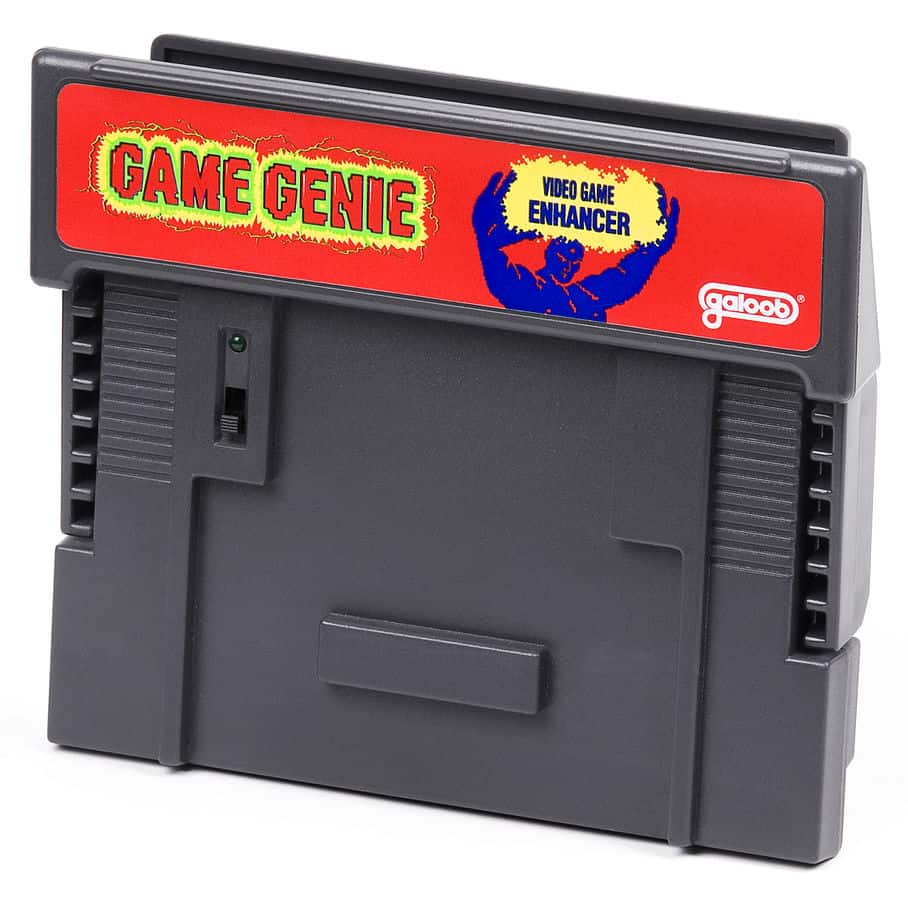
If you’re familiar with the Game Genie or Action Replay cartridges used in the 8-bit or 16-bit video game systems, then you already understand the concept of the Game Shark and Pro Action Replay. As a game runs on a video game system, specific locations in the console’s RAM memory are used to hold important information. Such as the number of lives remaining, shields, ammunition, current game level, etc. The device is able to override the values in those memory locations. Allowing the game to be played with unlimited lives, always full shields, unlimited ammunition, etc. This capability is a distinct advantage, especially in games that don’t have built-in cheat codes. A large number of games can now be mastered by using internal codes from the cartridge, or by entering custom codes found in magazines, 1-900 tip lines, or web sites such as this.
Joker Commands
Joker Commands are special Game Shark/Pro Action Replay codes. Simply stated, a Joker Command allows a code to be momentarily activated when a button or combination of buttons is pressed on the controller. This differs from standard Game Shark codes, which are always active during game play. Joker Commands are very useful in situations where a code will lock up the system while the game is loading or in other areas.
Theoretically, every game can use the Joker command feature. Any Game Shark code can be with a Joker Command. A Joker Command can be entered as a Master Code, which will turn on all codes that are enabled when the Joker button combination is pressed. It may also be used with an individual code in the regular code box, by entering the Joker Command as line one, with the remaining part(s) of the code listed underneath.
Rear Port

The PlayStation and Saturn versions of the Game Shark/Pro Action Replay have a male connector on the rear of the cartridge. It’s used by InterAct or Datel to upgrade, or “flash” the software inside the cartridge. It’s also used to connect the cartridge to a PC to allow new codes to be hacked. A Comms Link package is required to provide the PC connection.
Q: What is a Game Shark?
A: A Game Shark is a small gaming device like the “Game Genie” that players put into either the Sony PlayStation or Nintendo 64. Letting players put in special codes by enter numbers and letter into it.
Q: Is a Game Shark and a Pro Action Replay the same device?
A: Yes, they are both the same. Pro Action Replay is mainly used for European games and the Game Shark is mainly used for North American and Japanese games. However, codes will work for the Pro Action Replay if the game is the same regional version.
Q: Can I use Game Shark codes without a Game Shark or Pro Action Replay device?
A: No, you must have a Game Shark or Pro Action Replay to use any codes.
Q: Where can I buy a Game Shark?
A: Players can buy a Game Shark on-line for a very cheap price. Or at most video game and electronic stores. These places can also probably answer any other questions or problems a player might have.
Q: How much does a Game Shark cost?
A: The price ranges from around $40.00 to $55.00, just depending on which store it is bought from.
Q: How do I know what version of the Game Shark I own?
A: When players first boot up their system with the Game Shark attached a title screen will appear. Look in the top right-hand corner to determine what version players own.
Q: How do I enter new games and codes into my Game Shark?
A: There are three different sections of entering a new game, and new codes. By following the assigned keys at the bottom of the Game Shark screen. First enter the Game Title. Next enter the code description, and finally enter the code (801882EA 0009). Once these three sections have been completed correctly, and the changes have been saved. Press Start and players are on their way.
Q: Will the newer games, and the codes hacked for them, work on an older version of the Game Shark?
A: Usually, however when new games are released, new software is also released. The Game Shark needs to be upgraded occasionally to keep up with the newly released software. If at any point a code has locked it up, or the version is outdated, players may want to have InterAct upgrade.
Q: How can I get my Game Shark upgraded?
A: InterAct (manufactures of the Game Shark) will upgrade the Game Shark, but it will cost players. Their policy of upgrading a PlayStation Game Shark is as follow. If it is below version 2.0, players can send in the existing Game Shark. Along with a check or money order made out to InterAct Accessories for $35.00. Players will receive their new Game Shark Pro in return. If players have a version 2.0 and above, contact them via e-mail to receive the upgrade CD. The upgrade CD will upgrade to version 2.42 and the Game Shark Pro to version 3.2.
Q: What is the use of the plug on top of the PlayStation Game Shark?
A: The plug on the back of the Game Shark allows InterAct to service the Game Shark when necessary.
Q: Am I able to use the memory manager of the Game Shark?
A: Yes. The memory manager is still undergoing testing, but it should be O.K. deleating and copying game saves from one card to another.
Q: Where can I get master codes for any new games I buy?
A: If a game requires a master code, the codes you receive will automatically be accompanied by the proper master code(s). Note that 98% of PlayStation games do not require a master code.
Q: Can a Game Shark hurt my video game system or video games?
A: (A Game Shark Representative Answers): We back up our products 100%. A Game Shark cannot mess up the system or cart. It does not write to the system; code passes through the it to be altered. Software is read only memory (ROM). If there is a problem with a system, we replace the Interact equipment and refund the cost of repairs. This seldom happens – that is how we are able to offer it. We do not advertise this fact because of the extremely low incident rate.
Q: Can Game Shark codes hurt my Game Shark?
A: Yes, some codes are being released by third party hackers, and they are releasing untested codes that will definitely corrupt the Game Shark, so be alert.
