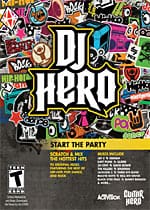The Wheels of Plastic are Burning
September 29, 2009 – The music/rhythm market can certainly be called “saturated” at this point. In 2009 alone, more than 20 games have been released that have something to do with plastic instruments, be they guitars, microphones, drums, or all three. However, even though there are plenty of choices for the rock-heavy gamer, there’s not that much variety within the genre. However, this October, it looks like this somewhat overdone genre is getting a much-needed dose of innovation with DJ Hero; a title that doesn’t challenge you to make music but to mix it!

As a frequent rhythm game player, I have to say that I was somewhat intimidated when I saw the DJ Hero controller. Sure, I had played some Beatmania before, but DJ Hero looked like a completely different animal. However, once I got my hands on the DJ Hero turntable and started scratching, I was actually quite surprised at how easy and intuitive the experience felt.
The DJ Hero peripheral comes with a custom turntable controller complete with three stream buttons mounted at the top of the turntable, a crossfader, effects dial (which is like the whammy bar on a Guitar Hero Controller), and a Euphoria button. The controller isn’t very large, and all of the buttons (save for the three stream button) are on the side of the turntable on a small platform that can be switched around to accommodate both right and left-handed players. There are plenty of moving parts to the controller, but after a few minutes with it, it was easy to memorize where all the important buttons are -experienced rhythm gamers should have no problems getting into the groove with this one immediately. Newcomers to the genre may be a little more daunted by the controller (especially the 360 degree, rotating turntable). Even though it is more complex than a Guitar Hero guitar, everything is incredibly intuitive. Even the most novice of players should be able to grasp the basics of the controller fairly easily.
The core mechanics of the game are the same as other Hero-style games, featuring a note bar with horizontal streams and button indicators on them. When you play DJ Hero on its Beginner and Easy difficulty settings, the game is almost identical to its spiritual predecessors in the fact that all you will be doing is waiting for the notes to come down, and then pressing the corresponding buttons on the turntable. However, once you graduate to the medium level (where the “real” game starts, as I was told by one of the developers), that’s where the differences come into play. While you only really use the buttons on top of the turntable to play on the easier difficulty, the medium level introduces the all-important cross-fading and scratching techniques.

If you are a DJ-ing novice, the crossfade and scratch are basically the two biggest techniques that a DJ uses to create a certain sound. Typically, a DJ mix will contain two (or more) songs, and you’ll have to fade between the two in order to mesh both songs together without one running completely over the other. When you are prompted to crossfade, the game will show one of the streams moving to the left or right, and you’ll have to move the crossfader accordingly. Although the motion is rather easy, crossfading and pressing buttons on the turntable can get quite challenging, and it will require some practice from even the most experienced of players.
Scratching, however, is a little less complicated. When a DJ scratches, they move the record on the turntable quickly to create a rough scratching noise. Since the turntable for DJ Hero rotates 360 degrees, simply grabbing on and moving it quickly back and forth is enough to scratch the record. Of all the different things you can do with DJ Hero, scratching feels the most organic. Getting on the turntable and moving your hands back and forth feels amazingly satisfying, especially when that motion is what most people associate with DJ culture.

Beyond the basics of pressing buttons, crossfading, and scratching, there are plenty of advanced techniques you can try out with DJ Hero. At certain times in the game, a small orange arc will appear over certain streams. When this happens, you can turn an effects knob to vary the sound and rack up extra points. This effects knob works a lot like a whammy bar in the Guitar Hero series (even making the streams look wavy in the same way) and can lead you to gain a “Euphoria” boost. The Euphoria boost happens after you amass a certain amount of perfect notes, and it can be activated by pressing the red, glowing button next to the effects knob. When Euphoria is activated, the track will get a substantial bass boost, your multiplier will be doubled and cross-fades will be done automatically. This makes the Euphoria function not only good for getting extra stars on your performance but also for getting through difficult spots where you need to focus on the button pressing more than the fading.
DJ Hero may seem like just another rhythm game, but I was surprised by how fun my time with it was. The controller is amazingly intuitive, and I was astonished by how fast I picked up the core mechanics. Although getting yet another peripheral for a burgeoning rhythm series may be a tough sell, if you consider yourself a music game aficionado, then I can confidently say that you will enjoy DJ Hero. With 90+ mixes featuring artists like David Bowie, Tears for Fears, Queen, Gwen Stefani, and the Gorillaz, you’ll have plenty to mix when the game releases October 27!
Game Features: