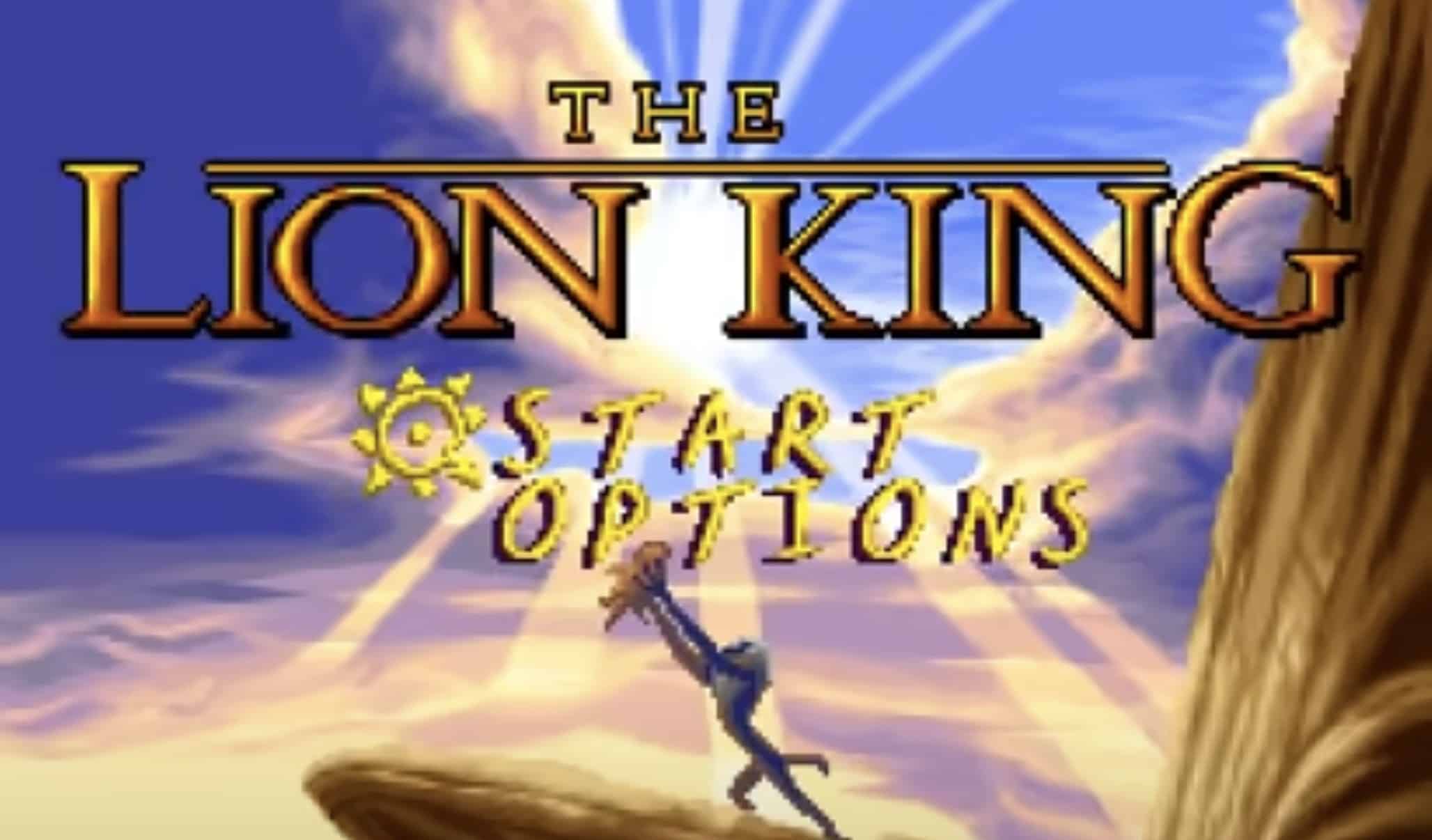The Lion King is a 1994 platformer game based on Disney’s animated film, The Lion King. The game dropped on November 4, 1994, less than five months after the film’s June 24, 1994 release date. The Lion King game was developed by Westwood Studios and published by Virgin Interactive Entertainment for the Super Nintendo (SNES) and the Sega Genesis. Other systems received a port of the game after its original launch. These systems and platforms included the MS-DOS, Amiga, Game Gear, Master System, and Nintendo Entertainment System.
Today, this classic take on a beloved Disney film can be found online. All gamers need to do is search for the game on Google and multiple options pop up for places to play. Players can play The Lion King right on their browser at RetroGames.cz. RetroGames offers many classic video games without the hassle of having to download and store them. Some other significant games they offer include Super Bomberman, Prince of Persia and its sequel, The Shadow and the Flame, and even other Disney games like 1993’s Aladdin.
RetroGames isn’t the only place that offers The Lion King. Players can also find it on arcadespot.com and Classic Games Online. That said, unlike many other classic games of the time, The Lion King got a modern re-release. In 2019, The Lion King was included in the Disney Classic Games: Aladdin and The Lion King bundle for the Nintendo Switch, Windows, PlayStation 4, and Xbox One. Two years later, in 2021, another bundle came out called the Disney Classic Games Collection: Aladdin, The Lion King, and The Jungle Book. The 2021 bundle added The Jungle Book game as part of the collection. It contains the SNES, Genesis, and Game Boy versions of The Lion King and The Jungle Book and the SNES version of Aladdin.
In 1994, The Lion King was a huge success, which was no shock after following the first film’s release. The SNES version alone sold 1.2 million copies in the U.S. Most publications of the time rated the game highly, praising it for high-quality graphics and voiceovers. The major complaint of the game was how uneven the difficulty was between levels. That didn’t stop players from loving it, though. Even today, fans love The Lion King platformer. PlayClassic.games rates the game a 4.4 out of 5 and 92% of Google users who weighed in on the topic claim to like it.
The Lion King Premise
The Lion King follows the events of the movie, allowing players to control the protagonist, Simba. Throughout the first half of the game, players control Simba as a cub. The second half of the game focuses on Simba as a fully grown lion. The Lion King is a side-scrolling platformer where players have to navigate through various maps by moving backward and forward, jumping, climbing, and defeating enemies. As a cub, Simba’s abilities are pretty limited. He can jump on enemies to defeat them and he can roar to stun enemies and work on puzzles. The roar consumes a meter which will need to be replenished before the player can use it again. Adult Simba has a lot more freedom to do as he pleases as an adult lion. He unlocks attacks like scratching, mauling, and throwing, which allows him to take on much larger enemies.
The Lion King has a few difficulty settings. Each difficulty setting determines how many lives a player starts with. There is no way to save the progress of the game because The Lion King is designed to be played in a single sitting. Players can reach checkpoints that provide them with respawn locations, but once the player runs out of lives, they’ll receive a game over. Simba will lose a life if one of the following instances occurs:
- Simba runs out of health
- Simba falls into a pit
- Simba falls into lava or a lake
- Simba gets hit with a rolling boulder
Throughout the game, players should keep an eye out for bugs and grubs that they can collect. Most bugs will restore Simba’s health and/or roar meter, but some rare bugs in the game will permanently increase one or both of these meters. Black spiders should be avoided at all costs because they injure Simba. Some bugs will give the player access to Timon and Pumbaa’s bonus levels, where they can play as either Timon or Pumbaa to earn extra lives and other rewards.
The Lion King Main Characters

©World of Longplays / Westwood Studios / Virgin Interactive Entertainment – License
The Lion King game follows the story of Disney’s 1994 movie, so most of the prominent characters at least make an appearance. That said, the game is far more fixated on Simba and his perception of the story than the entire plot of the film. Since the players are playing as Simba, it makes sense that he’s the most important character throughout the entire game. Since this side-scroller focuses more on the gameplay than being a 100% accurate portrayal of the games, this guide will just take a look at the few prominent characters.
- Simba: Simba is the main protagonist and playable character of The Lion King. At the beginning of the game, Simba is a cub who is learning how to become a great king. Unfortunately, Simba is forced out of his pride after his father dies. Scar, Simba’s uncle, lies and blames Simba for his father’s death, rather than recounting the actual events that led to Mufasa’s demise. In exile, Simba meets Timon and Pumbaa, a meerkat and a warthog who take Simba under their wing. The game follows the events of the movie, so the player gets to play Simba when he’s a cub and when he’s a full-grown lion. Eventually, Simba must return to his pride to face his uncle and reclaim his place as the rightful king.
- Scar: Scar is Simba’s uncle and Mufasa’s brother. Any fan of The Lion King will tell you that Scar is a shady lion right from the start who envies and loathes his brother. After manipulating the events that led to Mufasa’s death and urging Simba to run away into exile, Scar takes over as ruler of the kingdom. Just like in the movie, Scar is the main antagonist of the game as well. While under Scar’s rule, the kingdom falls into disarray. Nala, Simba’s childhood friend and romantic interest, goes off to find Simba and convince him to return home. Only Simba is capable of putting an end to Scar’s reign.
- Timon & Pumbaa: Timon and Pumbaa are best friends. Timon is a meerkat and Pumbaa is a warthog. After Simba’s exile, Timon and Pumbaa meet the young cub and take him under their wing. They teach him how to survive on his own, introduce him to delicious grubs, and, most importantly, teach him about Hakuna Matata. Without these two, Simba likely never would have survived his stint in exile. In The Lion King game, players get to play as Timon and Pumbaa in bonus levels where they can earn extra lives.
The Lion King Titles in the Series
As mentioned, the video game is based on Disney’s animated film, The Lion King. This franchise is far more known for the films than it is for the video games. The original movie spawned a few sequels, a remake, a few television films, and two animated series. The Lion King even received a Broadway show at one point. That said, a few Lion King games are floating around out there.
Movies:
- The Lion King (1994)
- The Lion King 2: Simba’s Pride (1998)
- The Lion King 1½ (2004)
- The Lion King (2019) – A “live-action” adaptation of the original film.
- Mufasa: The Lion King (2024) – An upcoming film about Simba’s father, Mufasa.
Video Games:
- The Lion King (1994)
- Timon & Pumbaa’s Jungle Games (1996)
- The Lion King: Simba’s Mighty Adventure (2000)
- The Lion King for GameBoy Advance (2003)
- Disney Classic Games: Aladdin and The Lion King (2019) – This bundle includes a re-release of The Lion King 1994.
- Disney Classic Games Collection: Aladdin, The Lion King, and The Jungle Book (2021) – This bundle also includes a re-release of The Lion King 1994.
Appearances in Other Video Game Franchises:
The Lion King has appeared in a few gaming franchises over the years that feature characters and/or stories from the movie.
- The Kingdom Hearts franchise
- Disney’s Dreamlight Valley
The Lion King Cheats & Cheat Codes
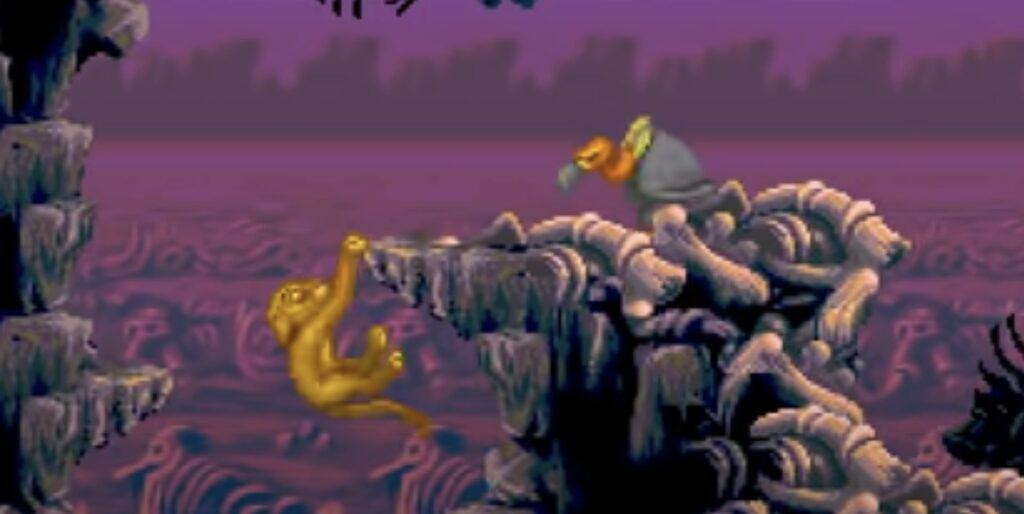
©World of Longplays / Westwood Studios / Virgin Interactive Entertainment – License
Gaming in the ’90s was a different experience than it is today. Games were shorter, simpler, and usually had some cheats or exploits the player could take advantage of. That said, it was also a lot more difficult to complete games because kids couldn’t just look up the answers online if they got stuck. Sometimes, those cheat codes were the only thing that would help someone complete a game. Fortunately, The Lion King also has a few cheats across its various platforms, and these cheats still work on modern versions of the game.
Sega Genesis Cheats
The Cheat Screen:
- In the options menu, press the following sequence: Right, A, A, B, Start
- The cheat screen should appear if the player did Step 1 correctly
- The cheat screen allows players to select a level to jump to. It also grants the player invincibility.
Unlimited Roars:
- In the options menu, press the following sequence: Right, A, B, C, Start
- Players should hear Simba roar if they input the code correctly
- This grants the player unlimited roars, so they won’t be hindered by a refillable meter gauge
Beating Scar:
Unfortunately, these tricks are referring to the Sega Genesis controllers. Unless a modern player happens to have an old Genesis console, these tips probably won’t work anymore.
- Six-Button Controller: If the player is using a six-button controller, they can press X to throw Scar off the cliff
- Three-Button Controller: Get Scar close to the edge of the cliff and then press B+C to throw him off the cliff
Gameboy Cheats
- Skip to the next level/credits: Press B, A, A, B, A, A while the game is paused
- Suicide Cheat: Press B, A, A, Left while the game is paused
NES Cheats
- Level Skip: Pause and press B, A, Right, Down to skip to the next level
- Invincibility: To get invincibility in the NES version, players will need to follow a few steps:
- Go to the options menu and set the skill level to “COB”
- Start a new game
- Complete the first level
- Collect a bonus bug in the second level
- Complete the second round with 2 lives left (it has to be 2)
- Pause during the bonus game and press B, A, Right, Down
- If the player has followed all of these steps precisely, the bonus game will unpause by itself
- Finish the bonus game. It doesn’t matter if the player wins or loses
- Lose all of Simba’s lives in the third stage
- When the game asks if the player wants to continue, say “NO”
- Return to the title screen
- Start a new game. The new game should have an invincible Simba
PC Cheats
While on the main screen, type “dwarf”.
- Level skip – L
- Full health – H
- Bug Hunt 1 – W
- Bug Hunt 2 – E
- Bug Hunt 3 – R
Super Nintendo Cheats
- Secret Options Menu: Go to the options menu and enter B, A, R, R, Y
- Turns Simba and his gravity upside-down: Unlock the Secret Options Menu, then enter R, A, A, B while on the Secret Options Menu
PlayStation 4 Cheats
Fortunately, the PlayStation version of The Lion King has a cheat mode, so modern players can take advantage of many of the useful cheats from the original game. The Sega Genesis and SNES codes should work on the PlayStation if the player has cheat mode active.
To activate cheat mode, do the following steps:
- Use the Console S version of the game
- Go to the options menu
- Enter Right, Square, Square, X, options
- This should take players to the cheat mode and level-select screen
- Turn cheat mode on
- Return to Pride Rock
Some players claim that while using cheat mode, they weren’t able to earn PlayStation trophies. There seems to be a bit of discourse over whether this is true or not. Some consoles lock the trophies while in cheat mode, while some don’t. Most players seem to agree that as long as you input the cheats while in-game, it shouldn’t impact the player’s ability to get trophies.
Xbox One Cheats
Earning achievements through Xbox is especially valuable because it earns Xbox players Gamerscore points. The Disney Classic Games: Aladdin and The Lion King bundle is worth 1,000 Gamerscore points, and the bundle that includes The Jungle Book is worth even more. This guide teaches players how to achieve all the available points in the Disney Classic Games: Aladdin and The Lion King version. Fortunately, the Xbox One version of the game also works with the classic cheat codes, similar to the PlayStation 4. This makes earning the achievements and Gamerscore points much easier. Most players can unlock all the achievements in under two hours with the use of cheats.
The Lion King Cheats FAQ
How do you skip to levels on The Lion King?
Each system has a different cheat to help a player skip levels. Please refer to the section above to see which cheat is appropriate for personal use.
Why was The Lion King game so hard?
One of the major complaints about The Lion King video game at the time of release was the difficulty. Players and critics pointed out that the game’s difficulty fluctuated too much from level to level, making it inconsistent and difficult to beat. Allegedly, this was on purpose. According to a Comic Book Resources article, Disney allegedly told The Lion King developers to make the game as challenging as possible. They wanted to stop gamers from finishing the game during one rental period. During the ’90s, it was a popular thing to rent movies, television shows, and even video games. The longer the person kept an item, the more money they’d owe the store.
How do you roar in The Lion King game?
Below is a list of every control in The Lion King for the Nintendo Switch, PlayStation, and Xbox according to Disney:
Nintendo Switch:
Simba’s Controls:
- Move right or left – LEFT STICK right or left
- Crouch; duck; look down – LEFT STICK down
- Look up – LEFT STICK up
- Slash as Adult Simba – B button
- Maul & Flip enemies as Adult Simba – X button
- Make Simba Pounce – A button & land on the enemy
- Make Simba Roar – Y button
- Jump up; grab onto rock ledges, bones, etc. – A button
- Jump right or left – A button + LEFT STICK right or left
- Jumping slash as Adult Simba – A button & then B button
- Roll as Young Simba – LEFT STICK down diagonally, while moving right or left
- Jump right or left while hanging – LEFT STICK right or left + A button
- Climb up while hanging – LEFT STICK up
- Pause or resume game – “+” button
Timon & Pumbaa’s Controls:
- Move right or left – LEFT STICK right or left
- Jump (Timon) – B button
- Belch (Pumbaa) – A, B, X, or Y button
- Pause or resume game – “+” button
PlayStation 4:
Simba’s Controls:
- Move right or left – LEFT STICK right or left
- Crouch; duck; look down – LEFT STICK down
- Look up – LEFT STICK up
- Slash as Adult Simba – X button
- Maul & Flip enemies as Adult Simba – TRIANGLE button
- Make Simba Pounce – CIRCLE button & land on the enemy
- Make Simba Roar – SQUARE button
- Jump up; grab onto rock ledges, bones, etc. – CIRCLE button
- Jump right or left – CIRCLE button + LEFT STICK right or left
- Jumping slash as Adult Simba – CIRCLE button & then X button
- Roll as Young Simba – LEFT STICK down diagonally, while moving right or left
- Jump right or left while hanging – LEFT STICK right or left + CIRCLE button
- Climb up while hanging – LEFT STICK up
- Pause or resume game – Options button
Timon & Pumbaa’s Controls:
- Move right or left – LEFT STICK right or left
- Jump (Timon) – X button
- Belch (Pumbaa) – TRIANGLE, CIRCLE, X, or SQUARE button
- Pause or resume game – Options button
Xbox One:
Simba’s Controls:
- Move right or left – LEFT STICK right or left
- Crouch; duck; look down – LEFT STICK down
- Look up – LEFT STICK up
- Slash as Adult Simba – A button
- Maul & Flip enemies as Adult Simba – Y button
- Make Simba Pounce – B button & land on the enemy
- Make Simba Roar – X button
- Jump up; grab onto rock ledges, bones, etc. – B button
- Jump right or left – B button + LEFT STICK right or left
- Jumping slash as Adult Simba – B button & then A button
- Roll as Young Simba – LEFT STICK down diagonally, while moving right or left
- Jump right or left while hanging – LEFT STICK right or left + B button
- Climb up while hanging – LEFT STICK up
- Pause or resume game – Menu button
Timon & Pumbaa’s Controls:
- Move right or left – LEFT STICK right or left
- Jump (Timon) – A button
- Belch (Pumbaa) – A, B, X, or Y button
- Pause or resume game – Menu button
How many levels are in The Lion King game?
The Lion King has 10 levels that need to be completed in a single playthrough.
The image featured at the top of this post is ©World of Longplays / Westwood Studios / Virgin Interactive Entertainment.