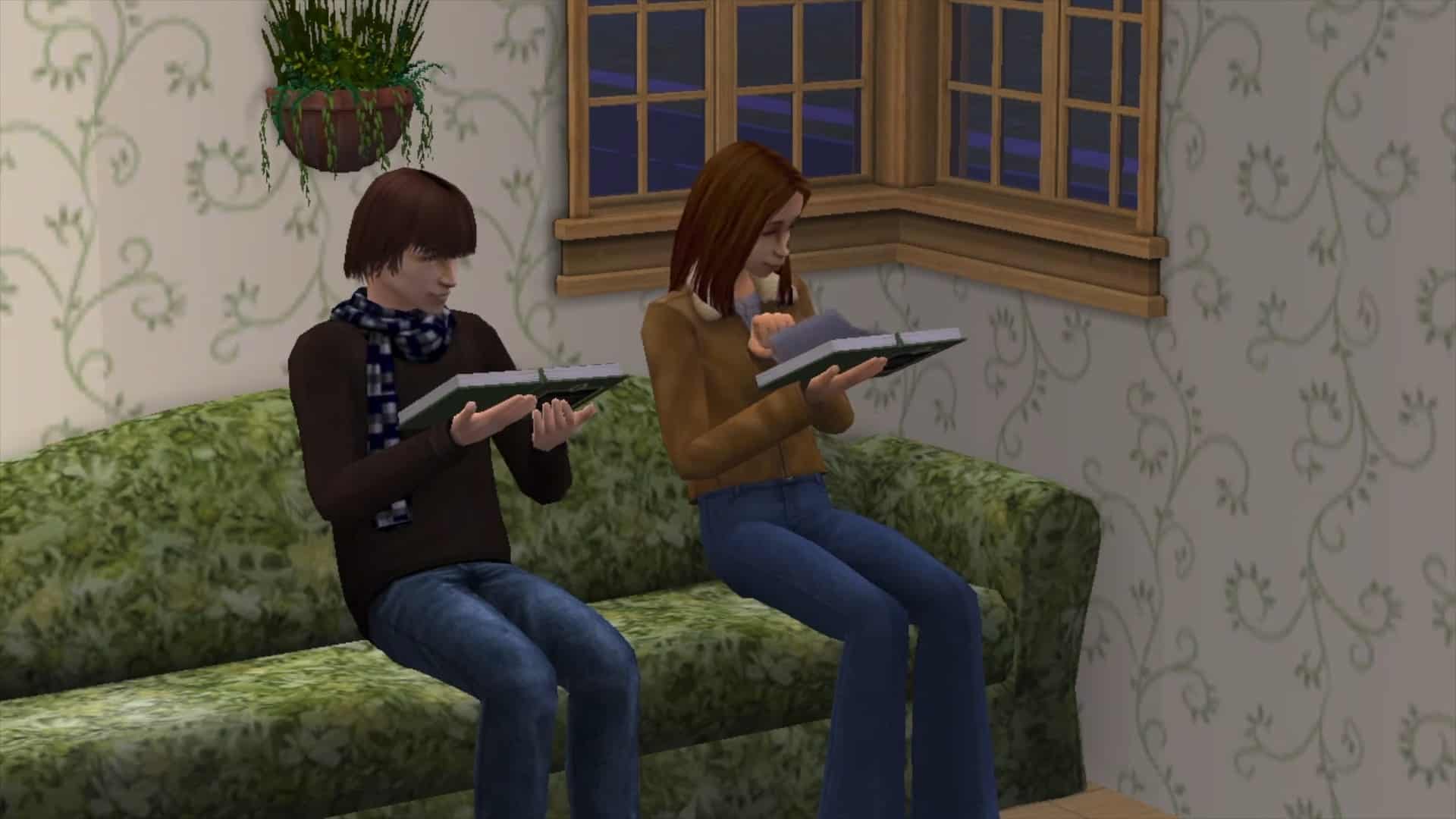The Sims 2 is a 2004 life-simulation game developed by Maxis and Electronic Arts. To this day, it remains a crucial game in the genre, building on everything that the original game set the foundations for. Many tout The Sims 2 as the peak of the series, despite two releases and many expansion packs arriving in the years afterward.
The Sims 2 came out on pretty much every platform at the time, with releases on Game Boy Advance, GameCube, Nintendo DS, PC, PlayStation 2, PlayStation Portable, and PC. For the weaker devices, the game had to be scaled back to various degrees. Because of this, there are several versions of The Sims 2 that are wildly different from one another.
The Sims 2 Premise

©Screenshot from The Sims 2.
In The Sims 2, freedom is the name of the game. You’re given the chance to create your own family, deciding their own appearance, desires, hopes, and traits, crafting their personalities to your own liking. This affects how they interact with others, and you have to adapt your playstyle accordingly.
You then take charge of this family, taking them through the trials and tribulations of daily life. You can progress in their careers, develop relationships with others, and fulfill their basic needs such as hunger and hygiene. As you progress, your Sims age through numerous life stages, from infancy to old age. Because of this, you’ve always got a ticking clock in the background, so you’ve got to be proactive in how you live your Sim’s lives.
One of the most important elements of The Sims 2 is its building features. While you create your own family, you also get to build the house they live in. You can choose from a variety of visual styles, and the game gives you extremely dynamic tools to create amazing homes to live in.
If the base game isn’t enough for you, The Sims 2 continues the trend set by the original and features a ton of expansion packs. These offer a wide variety of new features, such as Pets, Seasons, and Nightlife.
The Sims 2 Main Characters

©Screenshot from The Sims 2.
Because of the nature of the game, The Sims 2 has no “main character” to speak of. There’s no main storyline to follow, and in most cases, you’ll design your own family to play as, creating their own story. That said, the game does introduce plenty of pre-made families with existing dynamics, each with their own distinct gameplay and visual features. For example, the Broke family is indeed short on cash, making their gameplay more difficult. If you don’t choose to play as these families, you can instead interact with them in a variety of ways, which is what makes the game so engaging.
These are just some of the families you can meet in The Sims 2:
- The Goth Family
- The Pleasant Family
- The Newbie Family
- The Caliente Family
- The Broke Family
- The Dreamer Family
- The Burb Family
- The Curious Family
- The Oldie Family
The Sims 2 Titles in the Series

©Screenshot from The Sims 2.
As of right now, there’s no denying that The Sims essentially holds a monopoly over the life-simulator genre. However, that wasn’t necessarily the case when The Sims 2 was first released back in 2004. That’s what made it such a special title — it set the standard for what a game in this genre should be, a standard that only Maxis itself has been able to live up to.
It’s been nine years now since we last got a mainline Sims release, and after years of expansion packs for the most recent game, players are ready for something fresh. It has been confirmed that The Sims 5 is currently in the works under the codename Project Rene, so it seems that players don’t have too much longer to wait for a fresh dose of content.
- The Sims (2000)
- The Sims Online (2002)
- The Sims Bustin’ Out (2003)
- The Sims 2 (2004)
- The Urbz: Sims in the City (2004)
- The Sims Life Stories (2007)
- The Sims Pet Stories (2007)
- The Sims Castaway Stories (2008)
- The Sims 3 (2009)
- The Sims Medieval (2011)
- The Sims Social (2011)
- The Sims FreePlay (2011)
- The Sims 4 (2014)
- The Sims Mobile (2018)
The Sims 2 Cheat Codes

©Screenshot from The Sims 2.
The Sims 2 is rather unique, in that the different versions of the game have different cheat codes. We’re going to be showing you all of the cheat codes for GameCube, PC, PlayStation 2, and Xbox, so you’re not left out no matter where you choose to play the game.
PC Cheats
You can enter The Sims 2 PC cheats by opening the in-game console, pressing Ctrl + Shift + C.
The Sims 2 Gameplay Cheats
Use these cheats to change your Sims 2 gameplay.
- kaching: Add 1,000 Simoleons.
- motherlode: Add 50,000 Simoleons.
- familyFunds [family surname] +[number]: Sets the funds for the specified household.
- aging [on/off]: Prevents all Sims on the current lot from aging.
- intProp maxNumOfVisitingSims [number]: Changes the maximum number of Sims allowed on the current lot.
- intProp censorgridsize [number]: Sets the size of the pixelation when Sims are nude.
- AspirationLevel [0-5]: Changes a Sim’s aspiration level, 0 is failure, 5 is platinum.
- StretchSkeleton [number]: Change a Sim’s height, with 1.0 being the default value. Changes with this command won’t save.
- slowMotion [number]: Makes the game slow-motion, 0 is normal speed and 8 is the slowest speed.
The Sims 2 Visual Cheats
Use these cheats to change your Sims 2 visuals.
- boolProp objectShadows [true/false]: Toggles the display of shadows from outdoor objects.
- boolProp guob [true/false]: Toggles the display of shadows from indoor objects.
- boolProp simShadows [true/false]: Toggles the display of shadows cast by Sims.
- floatprop particleDensity [0-10]: Changes the strength of transparent visual effects such as green stink clouds and rain. 1 is the default value.
- boolProp enablePostProcessing [true/false]: Enables the use of postprocessing cheats.
- bloom [R G B X]: Adds a blur effect. The “RGB” values are the color, while the X is the amount of bloom.
- vignette [centerX centerY X]: Adds a blur effect from the specified center. X is the vignetting factor.
- filmGrain [value]: Adds a film grain effect.
- letterBox [value]: Adds a letterbox effect.
The Sims 2 Build Cheats
Use these cheats to fine-tune your building in The Sims 2.
- moveObjects [on/off]: Removes footprint limitation for all object placement in Buy Mode and Build Mode. Can cause issues with Sim routing. Also allows you to delete objects that normally cannot be deleted, such as Sims, the mailbox, and the garbage can.
- boolProp snapObjectsToGrid [true/false]: Removes the grid restriction on object placement. Can make it difficult to place windows and doors.
- boolProp allow45DegreeAngleOfRotation [true/false]: Allows 45-degree rotation on objects.
- boolProp lotTerrainPaints [true/false]: Allows you to hide terrain paints by setting it to false.
- boolProp lotWater [true/false]: Allows you to remove water on the lot by setting it to false. Does not affect swimming pools.
- boolProp lockTiles [true/false]: Allows you to modify the grid tiles on the sidewalk by setting it to false.
- boolProp constrainFloorElevation [true/false]: Allows you to modify the elevation of tiles occupied by walls, floors, and foundations by setting it to false.
The Sims 2 Neighborhood Cheats
Use these cheats to affect your neighborhood in-game.
- loadLot [lot name] [optional: family name]: Loads the selected lot. If a family name is also provided, it will move the family into this lot.
- boolProp lotTerrainLighting [true/false]: Toggles whether lots light up whenever you move your cursor over them.
- boolProp displayNeighborhoodRoadsWithModel [true/false]: Toggles the display of bridges in the neighborhood.
- boolProp displayLotImposters [true/false]: Toggles the display of buildings in the neighborhood.
- boolProp displayNeighborhoodWater [true/false]: Toggles the display of water in the neighborhood.
- boolProp displayNeighborhoodFlora [true/false]: Toggles the display of trees and plants in the neighborhood.
- boolProp displayNeighborhoodRoads [true/false]: Toggles the display of roads in the neighborhood.
- boolProp displayNeighborhoodProps [true/false]: Toggles the display of neighborhood decorations in the neighborhood.
- boolProp nhoodWaterReflection [true/false]: Toggles the display of reflections in the water in the neighborhood.
- boolProp CameraDriftCamEnabled [true/false]: Toggles camera movement when idle in the neighborhood view.
- boolProp carsCompact [true/false]: Toggles the detail level of cars in the neighborhood.
- boolProp carsOnRight [true/false]: Allows cars to drive on the left when in neighborhood view.
- deleteAllCharacters [true/false]: Deletes character files for all Sims in a neighborhood, including NPCs. Can break the game if used.
The Sims 2 Miscellaneous Cheats
- help: Lists a lot of the in-game cheats.
- help [cheat name]: Displays information about specified cheat.
- boolProp ShowCatalogePFlags [true/false]: Tells you which expansion each item came from when in Buy Mode.
- boolProp renderInsideObjectOnlyOnSelectedSimLevel [true/false]: Only shows objects on the same floor as the selected Sim when set to true.
- boolProp displayPaths [true/false]: Displays the movement path when a Sim is moving.
- boolProp allObjectLightsOn [true/false]: Forces all light sources to be on permanently.
- boolProp reflectionWithExtraViewer [true/false]: Toggles mirror reflection.
GameCube Cheats
To use these cheats, you must first activate the Cheat Gnome, which can be done by entering L, R, Up, A, Z on the controller. Then you can enter the following cheat codes at any time:
- X, B, L, Up, Down: Advance time six hours.
- R, L, Z, Right, Left: Give current household $10,000.
- R, L, R, L, Y: Horn Sound.
- Up, X, Up, Right, Z: Max all motives.
- Y, X, B, Z, Left: Set skill level.
- B, Z, Down, Right, B: Unlock all clothing.
- X, Z, Left, X, Up, X: Unlock all lots.
- Z, X, Down, Left, Up: Unlock all objects.
- Z, B, Up, Down, Right, A: Unlock all recipes.
PlayStation 2 Cheats
To use these cheats, you must first activate the Cheat Gnome, which can be done by entering L1, R1, Up, X, R2 on the controller. Then you can enter the following cheat codes at any time:
- Circle, Square, L1, Up, Down: Advance time six hours.
- R1, L1, R2, Right, Left: Give current household $10,000.
- R1, L1, R1, L1, Triangle: Horn Sound.
- Up, Circle, Up, Right, L2: Max all motives.
- Triangle, Circle, Square, R2, Left: Set skill level.
- Square, R2, Down, Right, Square: Unlock all clothing.
- Circle, L2, Left, Circle, Up, Circle: Unlock all lots.
- L2, Circle, Down, Left, Up: Unlock all objects.
- R2, Square, Up, Down, Right, X: Unlock all recipes.
Xbox Cheats
To use these cheats, you must first activate the Cheat Gnome, which can be done by entering L, R, Up, A, Black on the controller. Then you can enter the following cheat codes at any time:
- B, X, L, Up, Down: Advance time six hours.
- R, L, Black, Right, Left: Give current household $10,000.
- R, L, R, L, Y: Horn Sound.
- Up, B, Up, Right, White: Max all motives.
- Y, B, X, Black, Left: Set skill level.
- X, Black, Down, Right, X: Unlock all clothing.
- B, White, Left, B, Up, B: Unlock all lots.
- White, B, Down, Left, Up: Unlock all objects.
- Black, X, Up, Down, Right, A: Unlock all recipes.
The Sims 2 Cheat Code FAQs

©Screenshot from The Sims 2.
Is There A Money Cheat in The Sims 2?
Yes. In case you missed it in the list above, there are two money cheats for The Sims 2. The first is “kaching” which adds 1,000 Simoleons. This is good if you just want a helping hand and a quick burst of cash.
Next, there’s “motherlode” which adds 50,000 Simoleons. This makes money essentially infinite, as it can be entered multiple times. There’s no doubt it makes the game far too easy. However, if you’re someone who just wants to build, then motherlode is perfect for you!
How Do You Activate Cheats in The Sims 2?
You actually don’t have to activate cheats in The Sims 2. When you open the in-game console by pressing Ctrl + Shift + C, you can go ahead and use them right away!
Can I Cheat My Sim’s Age?
In The Sims 2, the only age-based cheat you can do is “aging [on/off]” which prevents your Sims from getting any older. Unfortunately, it doesn’t seem like there’s any way to manually age up a Sim without affecting everyone else, too.
The image featured at the top of this post is ©Screenshot from The Sims 2..