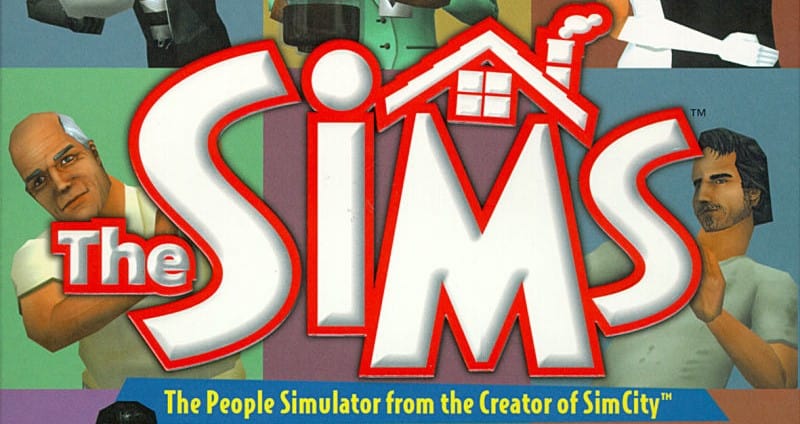The Sims is a social simulation game developed by Maxis and released in 2000. The game was a follow-up from SimCity, which had multiple titles in the series before The Sims. The game was a commercial and critical success after its release, with reviews praising its open-ended gameplay and simple mechanics. It won multiple awards, including GameSpot’s “Game of the Year,” and is seen as one of the greatest video games of all time. Highly influential for its time, The Sims sold more than 3 million copies in the first two years and went on to become the top-selling PC in history in 2003. Due to its success, the franchise has received multiple sequels along with countless expansion packs.
The Sims Premise
The Sims is all about managing and experiencing the lives of your Sims. Players first begin by creating and customizing their own Sim. From there, they begin their life, creating and decorating their small house. Over time Sims will start to meet new people, get a job, and relax with hobbies. Every command is at the will of the player, and while Sims can have their own free will, players can void those actions. The actions the player chooses directly affect how the Sim behaves and functions. Time spend exercising and reading will have benefits while laying around and snacking will make your Sim lazy and dirty.
There is no ending in The Sims. Players “win” by making their own fun and setting goals for themselves. It should also be noted that The Sims can be more challenging than other installments in the series. There’s a higher chance that random chaotic events like a kitchen fire will occur. These events can change the outcome of a typical day and leave the player out of money to fix them. While the game can be seen as more primitive or less advanced than newer titles, it has its own realism that other games can’t match. Plus, it serves as a foundation that all titles have built upon, only getting better and more in-depth as time goes on.

The Sims Main Characters
The Sims created families and characters that would become staples in the franchise. However, it’s important to note that the main character is always the player and their Sims. They can create more characters or meet NPCs and have them move into the same house together. Some NPCs you meet in-game are recurring characters but are optional to interact with. Their lore can spice up the drama but is also optional for the player to pay attention to.
- Goth family (Mortimer, Bella, and Cassandra): The Goth family is one of the most well-known families in the game and series. They are an affluent old-money family who have appeared in every game. Some players see them as the mascots and faces of the franchise.
- Pleasant family (Jeff, Diane, Daniel, and Jennifer): The Pleasant’s are a traditional middle-class suburban family who appears throughout the series.
- Michael Bachelor: Michael is the bachelor players can use to get away from the complex relationships of roommates. Michael lives a simple life that becomes increasingly more complex as family and relationships start coming into the picture.
- Hatfield family (Billy, Elizabeth, Hank, Ruby Ann, and Ulysses): The Hatfields are a stereotypical redneck family. They have the lowest starting funds and are extremely poor, with trash scattered around and an outhouse for a bathroom.
- Newbie family (Bob and Betty): The Newbie family is the tutorial family, meaning that most players have played with Bob and Betty. While they make rare appearances in other titles, they are probably the most well-known characters in the game because they are the first faces the player sees.
The Sims Titles in the Series
The Sims is the most popular and well-known life simulation game of all time. While many games try to replicate their success, with some coming close, there is no better experience than The Sims. This iconic franchise dates back to the early 2000s, and they have released games and expansions regularly for over 20 years. The titles in the series are as follows:
- The Sims (2000)
- The Sims Online (2002)
- The Sims Bustin’ Out (2003)
- The Sims 2 (2004)
- The Urbz: Sims in the City (2004)
- The Sims Life Stories (2007)
- The Sims Pet Stories (2007)
- The Sims Castaway Stories (2008)
- The Sims 3 (2009)
- The Sims Medieval (2011)
- The Sims Social (2011)
- The Sims FreePlay (2011)
- The Sims 4 (2014)
- The Sims Mobile (2018)

The Sims Cheat Codes
| Codes | Functions |
|---|---|
| Klapaucius | 1,000 Simoleons (Money) |
| rosebud(x) | 1,000 Simoleons (Put as many ! in for X as you want for more money) |
| water_tool | Make your home an island by putting water around it |
| hist_add | Add new family history stat to family |
| auto_level | Architecture tools automatically set the level as needed |
| house <house number> | Automatically load the selected house |
| prepare_lot | Check and fix lot objects |
| log_animations | Log animations in the event log window |
| map_edit off | Map editor disabled |
| map_edit on | Map editor enabled |
| move_objects | Move any object |
| tutorial off | No tutorial object generation when the tutorial house is loaded |
| browser_failsafe | Prevent web browser crashes |
| preview_anims off | Preview animations disabled |
| preview_anims on | Preview animations enabled |
| tile_info | Programmer stats |
| Quit | Quit game |
| restore_tut | Restore tutorial |
| rotation <0-3> | Rotate camera |
| route_balloons off | Routing debug balloons disabled |
| route_balloons on | Routing debug balloons enabled |
| fam_test <opcount> | Run a series of random operations on unhoused families |
| save | Save currently loaded house |
| cam_mode | Toggle camera mode |
| all_menus | Toggle display of unavailable interactions in the control menu |
| Music | Toggle music |
| Quats | Toggle quaternion transformations |
| sound_log | Toggle sound log window |
| Sound | Toggle sounds |
| Html | Toggle web page creation |
| History | Save family history file |
| draw_routes on | Selected person’s path displayed |
| log_mask | Set event logging mask |
| autonomy <1-100> | Set free thinking level |
| tile_info on | Tile information displayed |
| tile_info off | Tile information hidden |
| visitor_control | Toggle allowing visitors to be controlled using the keyboard |
| auto_reset | Toggle automatic object reset feature |
| reload_people | Total reload of people skeletons, animations, suits and skins |
| edit_char | Create-a-character mode |
| Interests | Display personality and interests |
| draw_all_frames on/off | Toggle all animation frames |
| draw_origins | Draw colored dots at each person’s origin |
| sim_log end | End sim logging |
| cht <filename> | Execute “file.cht” file as a list of cheats |
| draw_floorable off | Floorable grid disabled |
| draw_floorable on | Floorable grid enabled |
| Assert | Force an assert for testing |
| edit_grass <number> | Set grass change value |
| grow_grass <0-150> | Set grass growth |
| lot_size <number> | Set lot size |
| set_hour <1-24> | Set time of day |
| <directory path> | Sets the neighborhood directory to the path |
| sim_log begin | Start sim logging |
| sweep off | Ticks disabled |
| sweep on | Ticks enabled |

The Sims Cheat Code FAQ
How do you enable cheats in Sims 1?
To enable cheats, press Ctrl+Shift+C while in-game. This brings up the command console and allows you to type whichever cheat you want. Before entering any cheat, ensure they are enabled by typing “testingcheats on”. Entering a “!” will repeat the last command used.
How to cheat money in Sims 1?
Press Ctrl+Shift+C and enter “Klapaucius” to receive 1,000 Simoleons. If that doesn’t work, enter “rosebud x” and replace the X with as many ! as you want. Each ! is 1,000 Simoleons.
Are there cheat codes in Sims 1?
Yes, there are cheats in The Sims. Cheat codes take the form of console commands but can be used to alter gameplay and mechanics. Simply load into a game and type away.