The Sims Mobile is a basic Sims experience in a mobile app, designed to mimic the famous PC version of The Sims but with a simplified design. It’s more in-depth than previous options like The Sims FreePlay, making it the perfect solution for those who want to watch over their family of Sims. If you’re interested in Sims on the god, you’ll want to check out the latest tricks and codes to help make the game everything you want.
The Sims Mobile Summary
Family to those who’ve played Sims games before, The Sims Mobile is a 2017 release that attempts to provide as much of the Sims experience as possible in a mobile app. That includes managing multiple houses, relationships, energy, jobs, families, and more. You can also level up your sims and collect a wide variety of cosmetics and cutscenes for them. There are multiplayer elements too so you can connect with other players and show off your stuff.
In exchange, The Sims Mobile has lots of microtransactions and limitations on how much you can play. Resource management has an important role here, especially if you don’t want to spend any real-world cash.
This free version of the Sims is published by EA’s mobile division and is available on both iOS and Android. It released to relatively strong ratings, and it’s still maintained by the company. Let’s dive into what you can expect from the game and what cheats are available to make handling your sims easier.
The Sims Mobile Premise

©https://help.ea.com/en/help/the-sims/the-sims-mobile/buy-items-in-the-sims-mobile/
The Sims Mobile starts with a sim – your sim, specifically, although you can add more as time goes. Make your sim look however you want, give them personality traits, and set them loose to live. Well, not too loose. Your sims still need plenty of help as they pick careers, homes, and potential romantic partners. If all goes well, you can help them start a family and live a thriving life. Along the way, you can interact with several important game mechanics:
Design a home for your sim: You can build a home yourself, including choosing a layout and specific décor. That same is true for your sim’s clothing and lifestyle, including what they like to do and their goals for relationships. Many themed collections are locked behind milestones or paywalls, though, so you’ll need to play to get the best stuff. A number of real-time events can also give you access to limited-time décor, clothing, and activities to try out.
Manage your energy: This is a key part when playing The Sims Mobile. You see, every Sim starts with up to 30 energy points. Whenever you have your sim do anything, it costs a certain amount of energy. So you can really only do several actions before your energy runs out. Sims slowly recover energy on their own. However, you can also help them restore energy with certain activities set on timers. These activities include going to bed, using the toilet, taking a shower, and more.
Gain experience: As your sims grow and experience more, they’ll start to level up. This helps you unlock new items for them to use, like home décor. These items aren’t always cosmetic. Some features will increase the increase that Sims can regenerate, like bedroom and bathroom basics. Eventually, you’ll start to unlock very important parts of the game, like visiting downtown or holding special events. New cutscenes will also unlock when you reach certain milestones or complete different kinds of stories in the game. Along with experience, you can also earn Simoleans, a more casual kind of currency to buy standard upgrades at a shop.
Deal with SimCash: SimCash is a valuable currency in the game. You can use it to purchase premium items and packages full of goods. It can also buy useful boosts to help spur your sims’ development. All players get a certain amount of SimCash when they level up through completing activities. You can also get some through daily quests and other activites. However, if you want more beyond that, then you have to purchase more via a microtransaction.
Meet others: Several activities are designed for multiplayer. You can host or visit parties with other real players’ sims, and visit common areas where you can find other players hanging out. This is a great way to show off all the cosmetics you’ve collected. You can also compliment on other sim looks, and even join speed dating for your sims.
The Sims Mobile: Games in the Series
Technically, The Sims Mobile is the primary mobile experience for Sims. There aren’t really any sequels or prequels to the experience. However, it’s not the first time EA has attempted a mobile Sims game. If you really like this format and want to take more Sims on the go, you have a few other options.
First is The Sims FreePlay. It’s a simpler version of The Sims Mobile, sort of a first run that lacks many more advanced features. However, if you want a simpler Sims game to play, it could still be an option for your next mobile app. There’s also SimCity BuildIt, for those who like to take the broader approach. In this game, you serve as mayor to a large city. You make designs about construction, traffic, utilities, and many other aspects of the city. It’s a great addition if you like planning as much as you like taking care of families.
The Sims Mobile Cheats and Codes
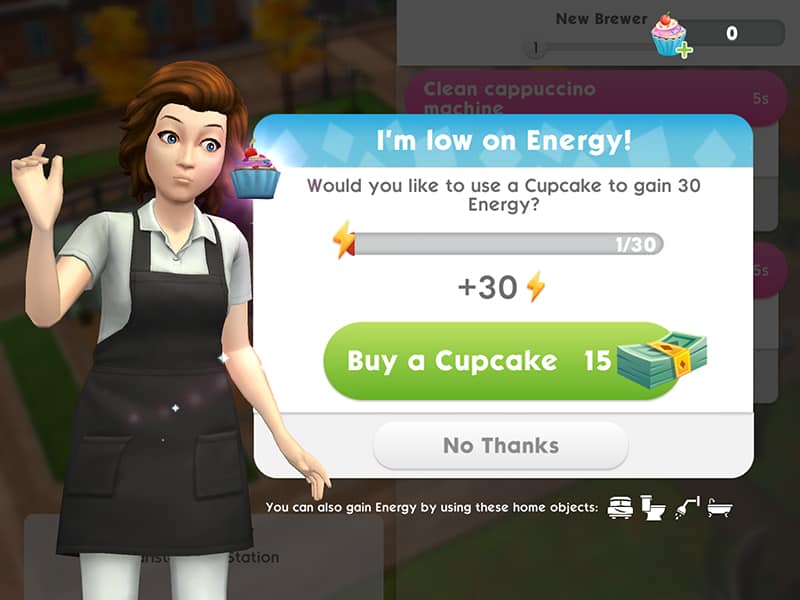
As you can see above, the big hurdles in The Sims Mobile are managing your energy and getting enough SimCash to get everything you want over time. That can be challenging, but there are a few tricks you can use to produce fast results.
PC vs. Mobile
If you’ve come from other Sims games, you may know that on PC, games like Sims 4 have a wide variety of cheat codes that you can enable through console commands and similar options. The mobile version of the game is very different. None of those cheat codes work on it no matter what mobile platform you’re using. EA’s focus on microtransactions makes them very careful about what they will allow in this game, and cheat commands are definitely off the list.
Where does that leave you? There are still several tricks you can use to perform better than average in The Sims Mobile and get the exact cosmetics you want. While buying microtransactions is always an option, we’re going to focus on methods you can use without spending any money.
Watch Some Advertisements
As with many mobile apps, you can earn currency in The Sims Mobile by watching ads. This will net you some SimCash for free. It’s one of the easiest ways to get more currency if you don’t mind taking the time.
Log in Daily for Your Tasks
Every day, the game pops up a to-do task for your sim, something basic to help you explore the game and progress. These daily tasks award SimCash and are incredibly reliable. Get used to logging in once a day and taking a few minutes to complete the task if you want to build up your reserves for later purchases.
Watch for Quests
Important quests only come along once a week or so, and take extra effort. However, the rewards make them well worth it. When you see an available quest, make sure to complete it quickly. You’ll get a big helping of currency to spend. Fortunately, the quests are nothing complicated. Usually, you’ll receive a checklist of tasks around the sim’s house to do, and you’ll get a reward for each. The tasks are very basic, like taking a nap or a walk outside, so you’ll have no trouble completing them.
Upgrade Your Sims Mobile Home ASAP
As we mentioned above, getting more energy for your sims is vital to completing activities and having fun. The basic tasks like sleeping and using the bathroom are important for regenerating energy. But you can make these a lot more effective with the right purchases. Prioritize getting supplies and décor for your bathroom and bedroom. Each vital piece will increase the amount of energy that your sims earn when you take care of them. That leaves you free to go do other things ASAP.
Don’t Speed Up Any Timers
A variety of activities in The Sims Mobile take some time to do. That’s annoying, we know, but it’s best to let the timers play out on their own. You can spend currency, but it’s a bad idea. All this does is speed up a timer once, with no permanent benefit. Buying new designs and house items are permanent choices that enable much more. Get used to the timers, and save your currency for things that matter.
The Sims Mobile Cheats FAQ
Below, we’ll go over some common questions about how these cheats work and what else you may need to know as you begin.
Are Online Cheats for Sims Mobile Real?
You can certainly find sites claiming to offer cheats and specific hacking mods for The Sims Mobile. And, in some cases, we do recommend a mod or two for mobile games if they’re legitimate and seem currently stable. We’re not doing that in this case.
First, there aren’t really any mods and hacker apps currently available for the game. Websites claim to offer them, but we took a look and they’re either lying or trying to offer mods that no longer function. Second, if any working mods do pop up, EA is quick to ban them and block how they work, so none last for long anyway. We’re sticking with more conventional methods for this one.
Does It Matter What Platform I Play The Sims Mobile On?
No. The game plays the same on iOS and Android.
Can You Beat The Sims Mobile?
Not really. Your goal is to collect everything you want and see your sim retire with success. They’ll eventually get shuffled to the hereafter, at which point you get a reward that can help you advance as you create more sims. This process is happening constantly, so get used to the cycle. If you find a sim you really like, you can save up your currency with the methods above and purchase Potions of Youth. But those only add one real-time day to a sim’s life, so it’s very expensive and not tenable in the long-term.
Can You Have Children in The Sims Mobile?
Yes. You can make sims choose long-term relationships and have kids, which will grow into adult sims of their own over time and so on. Creating a lineage isn’t just fun: It also gets you some important rewards, including experience and currency.
