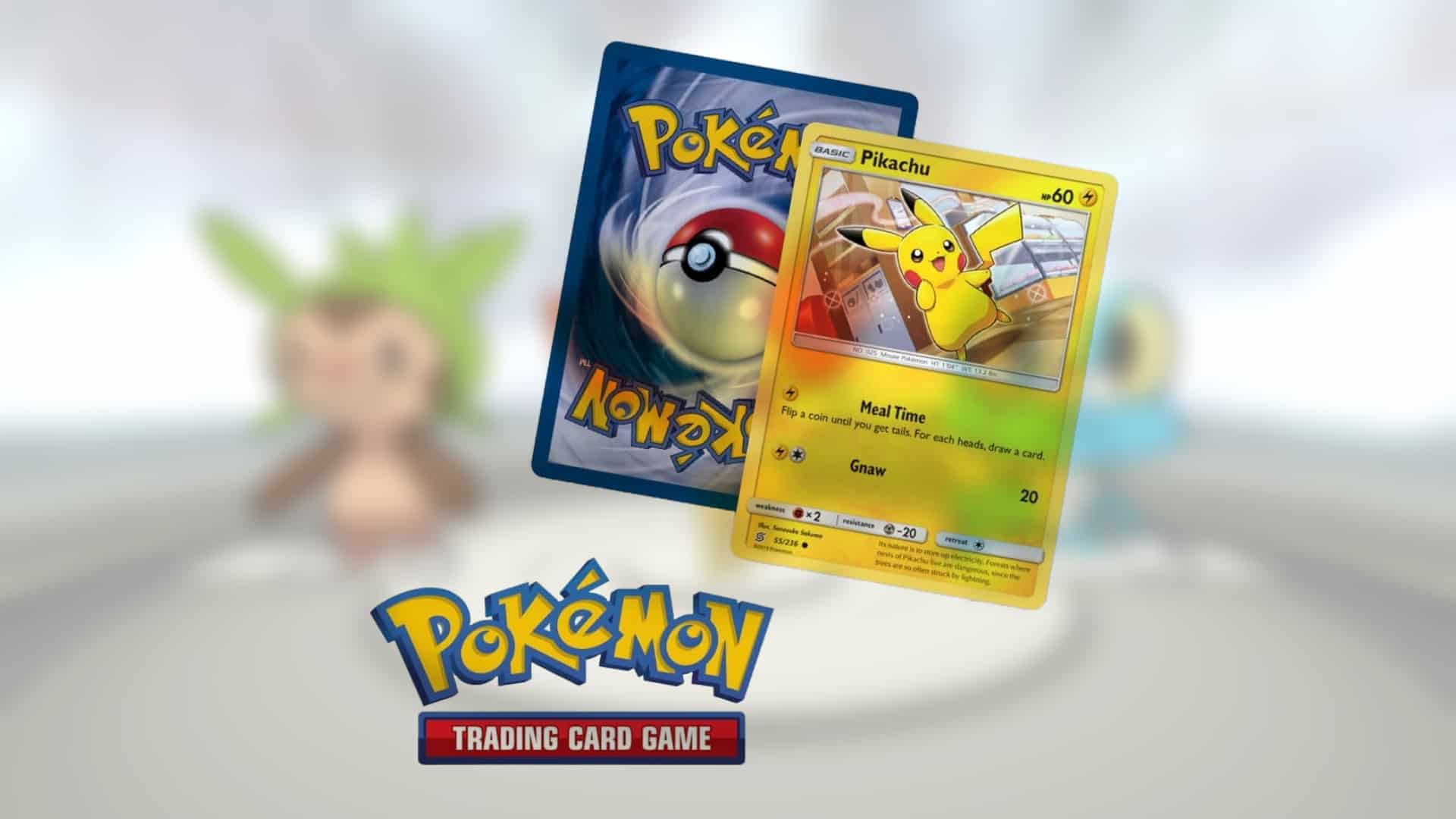Pokémon cards have been a beloved part of the franchise for decades, allowing trainers to collect and battle with their favorite creatures outside of the video game realm. While you can purchase official cards, making your own custom cards is a fun way to flex your creative muscles and spice up custom games with friends and other trainers. If you’re new to this, though, we can guide you through the process of creating your very own Pokémon cards. We’ll list all the materials and steps needed from start to finish and even introduce you to some popular online card makers to help you get started right away.
One caveat with making your own Pokémon cards is that these are typically not sanctioned for league play. Trainers like to make custom Pokémon decks for creative fun and for casual battles with friends. Also, remember that selling custom cards may constitute trademark infringement, depending on the content of your cards. Always be aware of league rules about custom cards as well as copyright laws if you plan to sell your creations online. Now, with that out of the way, read on to see how to design your own Pokémon cards:
Step 1: Gather Your Supplies
Before you dive into designing and making Pokémon cards, you’ll need to gather a few basic supplies:
- Pokémon Card Template: You can find pre-made templates online, or you can make your own with design software like Adobe Photoshop or GIMP. Alternatively, you can use one of the online card makers mentioned later in this article.
- Images: Download images of your chosen Pokémon or use your own Pokémon artwork. Be sure the images are high-quality and fit the dimensions of your template. If you’re not using an online card designer, you will likely have to resize them yourself.
- Text and Descriptions: Write out the Pokémon’s name, type, HP, attacks, and any special abilities or descriptions you want to include.
- Colors and Markers: We recommend using digital software or an online card designer. However, if you plan to hand-draw your cards, then gather colored pencils, markers, or any other art supplies you need.
- Color Printer: If you’re using digital templates and making your cards on the computer, you’ll need access to a color printer that can feed thicker paper, such as cardstock.
- Paper: You probably don’t want to print your cards on regular printer paper. Get thicker sheets, such as cardstock that will give your Pokémon cards that “official” feel.
- Laminator and Laminate (Optional): If you want to take the appearance of your cards up a notch, consider laminating them if you can. This will protect your cards from regular handling and other elements.
Step 2: Design Your Pokémon Card
Now that you have your supplies ready, it’s time to start designing your card:
- Choose a Pokémon or Other Subject: Decide which Pokémon you want to create a card for (or other subject if you’re not specifically designing a Pokémon card). This can be an existing Pokémon, your own custom creation, or anything else.
- Design the Card: Use your chosen template or online tools (see below) to create the card layout. Then add the Pokémon’s image, name, type, HP, type weaknesses, resistances, retreat cost, and any other details you want to include.
- Create Attacks: Create and add the moves for your Pokémon. Include the move name, damage, and any additional effects. Be creative, but be sure your card is balanced.
- Add Flavor Text: Write a brief description or flavor text for your card. This provides additional background info and add some personality to your Pokémon.
- Set the Rarity: Decide if your card will be common, rare, or legendary. Adjust the card’s appearance accordingly.
Step 3: Print Your Pokémon Card
If you’re using a digital template to create your Pokémon card on a computer, follow these steps:
- Save Your Design: Save your card design as a high-resolution image file. JPEG and PNG are the most common picture file types.
- Print Your Card: Use a color printer to print your card design on cardstock or high-quality paper. Be sure it’s the same size as a standard Pokémon card, which is 2.5 x 3.5 inches.
- Laminate Your Card (Optional): This is an optional step, but as mentioned above, laminating your cards will give them a nice look and feel while ensuring that they last a long time.

And that’s it! Once your custom Pokémon cards are designed and printed, you can start using them in battles. Share your creations with friends and fellow trainers to see how they react to your designs. You can even create custom decks and rules for unique game setups.
Popular Online Pokémon Card Makers
In the internet age, it’s no surprise that there are many online tools that let you easily design your own Pokémon cards. These websites feature hundreds of pre-made templates for you to use, which greatly streamline the process. This is a big time-saver and also lets you see how a card looks so you can refine the final design before you print it out.
These web-based tools feature user-friendly interfaces for designing custom cards. You can choose from pre-made templates and design elements to easily customize your creations. Some websites also provide additional customization options and let you save and share your designs or even purchase professional-quality prints if you don’t want to print the cards yourself.
Here are some popular online card-making tools to try:
Creating your own Pokémon cards is a fun way to express your love for the franchise and flex your creativity. Whether you prefer to design cards for battle or just for fun, the steps and tools outlined in this guide should help you bring your custom Pokémon cards to life. Remember to keep it fair and balanced, and always be mindful of league regulations. Happy battling!
The image featured at the top of this post is ©The Pokemon Company.