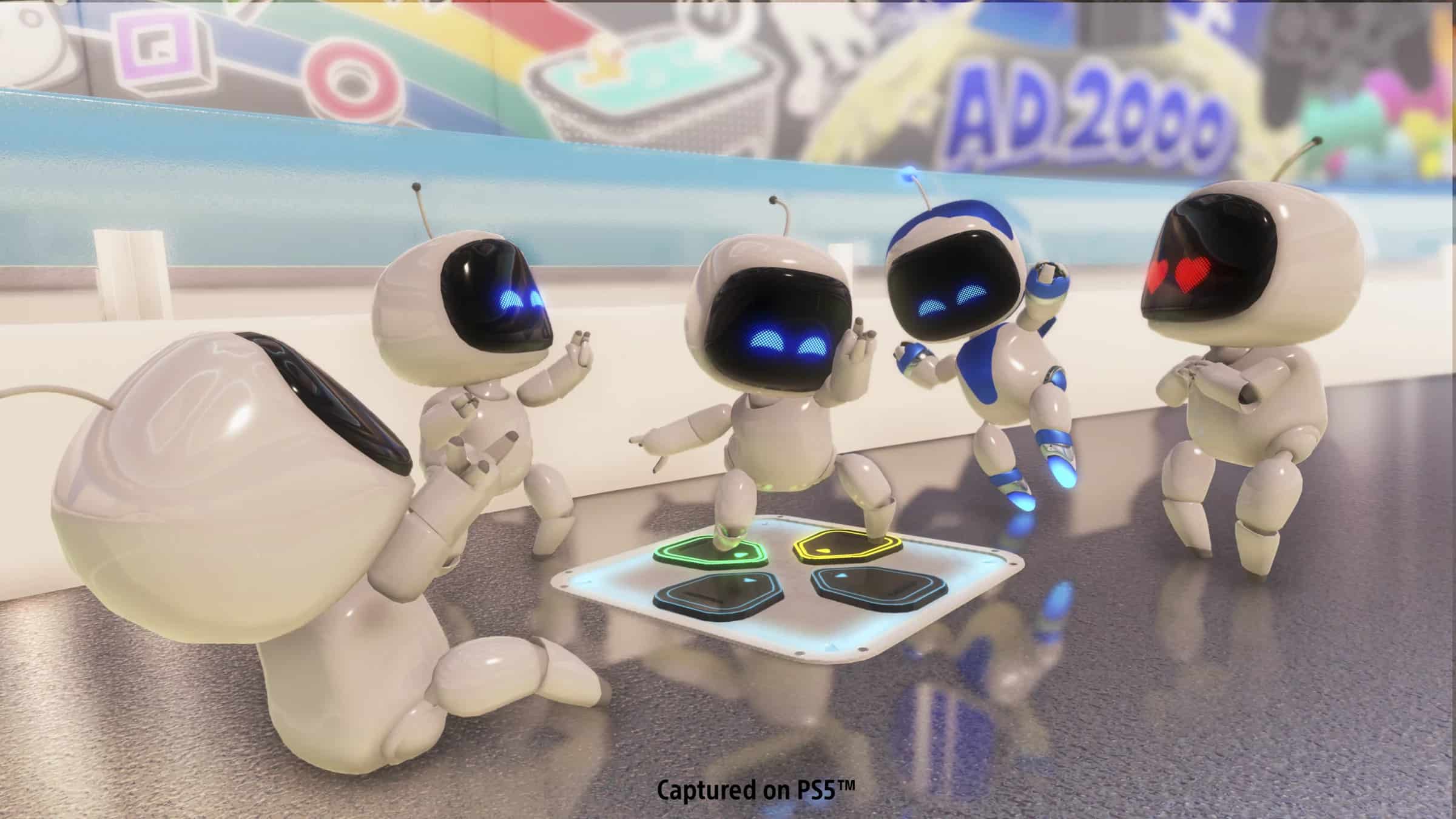When the PlayStation 5 first launched in 2020, one of its biggest claims to fame was its controller. The PS5’s hardware boasted a lot of impressive new features to enhance immersion during play. Things like haptic feedback and advanced rumble technology mean that the controller can react differently depending on what terrain players are traversing in-game. Adaptive trigger resistance also lets different firearms feel and perform differently in shooter games, and they can even allow for expanded input options. In order to properly show off this impressive new tech, Sony released Astro’s Playroom, a pack-in game for the PS5 that lets you get up close and personal with your brand new gaming console.
Astro’s Playroom Premise

Astro’s Playroom takes place inside your PlayStation 5. The game presents a charming fantasy world, with each location tied to a specific part of your system. You could explore a tropical jungle that’s grown around your GPU, or visit scenic Cooling Springs to learn how your PS5 vents excess heat. Along the way, you can collect devices and accessories from PlayStation’s past. The game is a 3D action-platformer, and each location offers a different suit for you to equip that changes up gameplay in a new, distinct way. The game is pretty short, but by the end of it, you’ll have a hefty collection of PlayStation artifacts and a better understanding of what’s going on inside your PlayStation 5. You can also find other robots throughout the game who are acting in reference to beloved PlayStation games like God of War.
Astro’s Playroom Main Characters
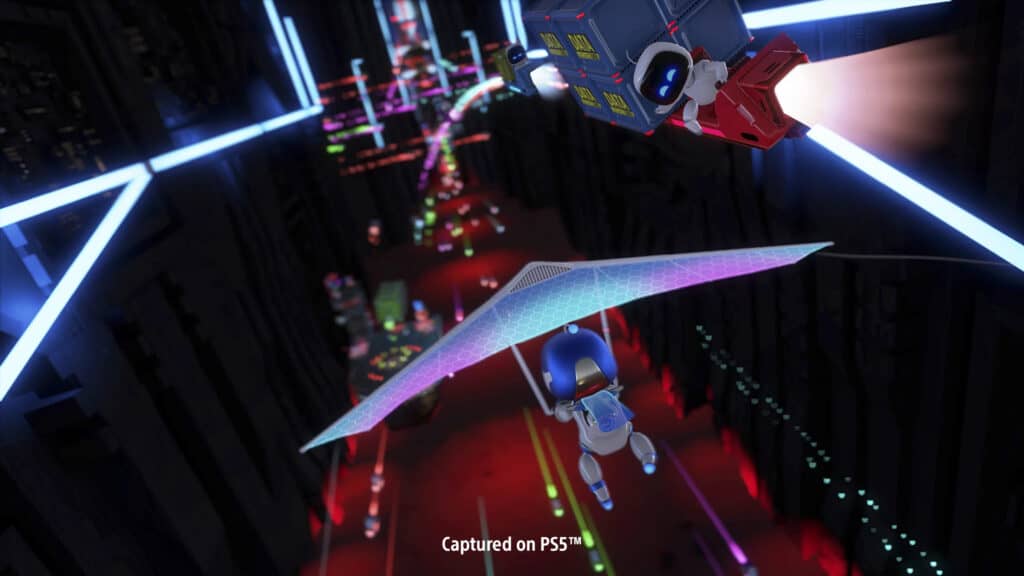
Astro’s Playroom is a pretty small game, and it mostly exists to introduce the player to their PS5. There isn’t much of a plot to speak of, or really any conflict. No explicit reason is given for the player’s journey through their PS5, but the title suggests that it’s really all for fun. In the absence of plot and dialogue, there’s really only one proper character to speak of and that’s Astro himself. The titular robot resides in the PS5 along with many other, similar robots, and boasts a standard suite of platforming abilities to help you navigate the machine. Astro does not speak, but his interactions with the other robotic denizens of the PS5 indicate a cheerful disposition, a happy-go-lucky nature, and a love of adventure.
Astro’s Playroom Titles In The Series

This isn’t Astro’s first appearance. Ever since the PS4, Astro and his robotic friends have appeared whenever there’s been a new accessory to show off. The Astro games have been relegated to casual pack-in titles like Astro’s Playroom, with more of a focus on showing off new features than delivering a complete gameplay experience. This has prevented Astro from becoming as much of a mascot as someone like Nintendo’s beloved Mario. The games still serve as charming ways for Sony to show off its new tech, however. Here’s every appearance Astro and his robotic friends have had so far.
- The Playroom (2013)
- Astro Bot Rescue Mission (2018)
- Astro’s Playroom (2020)
Astro’s Playroom Cheat Codes

Unfortunately, there are no cheat codes for Astro’s Playroom. You’ll have to succeed by the merits of your own platforming skills. That said, there are a few tips and tricks that will make the experience easier. One such trick also might make the game more pleasant for you in general. During your adventures, you will sometimes encounter pinwheels that must be rotated in order to let you advance. The way to activate these pinwheels is by physically blowing air into the microphone of your PlayStation controller. Some fans might find this uncomfortable, or even physically difficult. If you’re one of these, you can simply press the thin button located below the PS button on your controller. This will disable the microphone and cause pinwheels to activate automatically for you.
Astro’s Playroom FAQ

How long does it take to beat Astro’s Playroom? As mentioned above, Astro’s Playroom is not a particularly large game. You can probably 100% it in roughly five to six hours. Since the game’s platinum trophy requires you to unlock all collectibles, this also makes it an easy way to fill out your trophy collection. Under normal circumstances, the small size of this game might be a problem for some fans. Since Astro’s Playroom is free and automatically installed on your PS5, however, there’s really no reason not to give it a try.
Is Astro’s Playroom open world? Astro’s Playroom has some things in common with open-world games, but it doesn’t quite earn that moniker for itself. The game presents four levels which can be played in any order you like. Some of the areas in these levels are also quite open, allowing players to explore off the beaten path to find secrets. However, each level does have a linear path that you will need to follow. While it’s more open-ended than most platformers, Astro’s Playroom is not a fully open-world title.