M.U.S.H.A. is a 1990 vertical scrolling shooter developed by Compile, and published by both Toaplan and Seismic across various regions. The game was a Sega Genesis exclusive for nearly two decades, before being re-released on the Wii Virtual Console in 2008, as well as the Nintendo Switch Online service in 2021.
While M.U.S.H.A. did receive positive reviews upon its release, it wasn’t until its later re-releases that its intricacies were really appreciated. This could be due to the abundance of scrolling shooters in this era of gaming, making it difficult to distinguish one from another.
M.U.S.H.A. Premise

©Screenshot from M.U.S.H.A.
M.U.S.H.A., on the surface, plays like a lot of vertical shooters, with a steady stream of enemies falling onto the screen for you to kill, usually culminating in an intense boss fight. That certainly sums up much of what people love about M.U.S.H.A.
In this game, your main weapon receives its power from you collecting Power Chips throughout the gameplay. M.U.S.H.A. features several special weapons, including piercing lasers, explosives, and shields. Upon being hit by an enemy, this special weapon disappears until you find another. However, if you can collect multiple of the same special weapon without taking damage, it’ll be upgraded to another level of strength. This builds a power fantasy throughout M.U.S.H.A. that really feels like you’re becoming stronger in each stage.
One of the best elements of M.U.S.H.A. is its strong Japanese aesthetic and techno-metal soundtrack. It compliments the pace of the game perfectly. While many felt the game at the time of release was too generic, these elements have really helped M.U.S.H.A. stand the test of time and stick out from the crowd over three decades after its release.
M.U.S.H.A. Main Characters

©Screenshot from M.U.S.H.A.
In M.U.S.H.A., the story comes secondary to the gameplay. You play as Terri, a pilot who takes charge of the M.U.S.H.A mech suit. Terri doesn’t have much in the way of character, with the focus going on the game’s fast-paced gameplay instead.
Throughout M.U.S.H.A., Terri is going up against D.A.S.H., the main antagonist of the game. D.A.S.H. is a rogue supercomputer with grand plans to take over the world, which Terri must put a stop to over the course of the game.
Beyond this, you’ll struggle to find deep character work in M.U.S.H.A., and that’s okay. It just isn’t the intention of the developer.
M.U.S.H.A. Titles in the Series
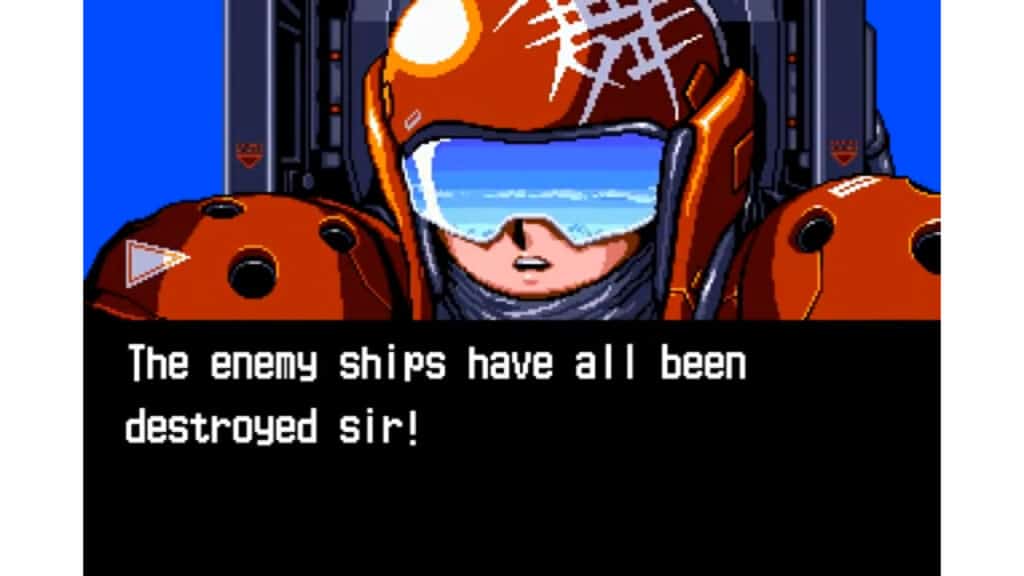
©Screenshot from M.U.S.H.A.
M.U.S.H.A. is the fourth main entry into Aleste, a series of vertical shooters that combines mech technology with scroll-shooting madness. Outside of Japan, a few iterations were also released under the name Power Strike, although it was Aleste that became the more well-known series.
Like many series in the early ’90s, Aleste tried to capitalize on its popularity by releasing several games over the span of a few years. While this was a strong idea in theory, it led to an oversaturation of releases, and gamers began getting burnt out, especially for games where innovation was minimal between iterations. M.U.S.H.A. lands right in the middle of this process for the Aleste series.
After 1993’s GG Aleste II, it would be 17 years before we saw the franchise again. Even 2020’s GG Aleste 3 was developed for the Game Gear, so it wasn’t even developed for modern hardware. While it seems the Aleste series is stuck in time, its recent revival offers hope to those who see the franchise truly brought into the 21st century.
- Aleste (1988)
- Aleste Gaiden (1989)
- Aleste 2 (1989)
- M.U.S.H.A. (1990)
- GG Aleste (1991)
- Super Aleste (1992)
- Dennin Aleste (1992)
- GG Aleste II (1993)
- GG Aleste 3 (2020)
- Senjin Aleste (2021)
M.U.S.H.A. Cheat Codes

©Screenshot from M.U.S.H.A.
M.U.S.H.A. has a few different types of cheats. The first are cheats that you can use in every version of the game without the use of any third-party tools, while the second are Game Genie cheats which require either an original Game Genie cartridge or an emulated version of M.U.S.H.A.
M.U.S.H.A. Base Game Cheats
These are the M.U.S.H.A. cheats that you can use on any version of the game. Follow the prompts below, and you’ll be given the following effects – it’s really simple!
| Cheat Code | Cheat Effect |
|---|---|
| Up, Up, Up, Down, Down, Down, Left, Left, Left, Right, Right, Right, C, C, B, A | Gives you 20 extra attacking options. |
| Right, Down, Right, Down, Left, Up, Left, Up, B, C, A | Gives you five bonus lives. |
| B, B, C, B, B, C, Up, Down, A | Gives you maximum cannon power. |
| Reset the console 10 times at the Sega logo. On the 10th restart, head to the main menu and hold Down + Left at the same time. Enter the options menu, where you’ll see an option that says Round. Press this to activate this cheat. | Allows you to enter the hidden Level Select menu. |
M.U.S.H.A. Game Genie Cheats
If you’re using an emulated version of M.U.S.H.A. or own a Game Genie for the Sega Genesis, then you can use these codes instead. They give you a much more varied way to change the way the game plays, which is perfect for those who really want to delve deep into the game’s cheats.
| Cheat Code | Cheat Effect |
|---|---|
| AABT-AR4C | Disables the red screen. |
| REXA-A6XL REYT-A6V4 REXT-A6TW | Enables the Level Select menu in the options. |
| AKRT-AA6G | Gives you infinite lives. |
| AKWT-AA5G | Gives you infinite attacking options. |
| AKMA-AA9Y | Makes you invincible. |
| BKRT-AA8E | Allows you to keep your main weapon status after dying. |
| SATT-AC38 | Allows you to pause the game and press A to receive max primary weapon power. |
| SATT-AC38 D2TT-AC8E RYTT-A60G RETT-A60J 9TTT-BCSE | Allows you to pause the game and press A to receive max primary weapon power and 20 attacking options. |
| SBZT-BJ08 | Power Chips count for 2x the normal amount of power. |
| SBZT-BN08 | Power Chips count for 3x the normal amount of power. |
| SBZT-BT08 | Power Chips count for 4x the normal amount of power. |
| ATNT-AAEY | Allows you to start the game with 4 lives. |
| AYNT-AAEY | Allows you to start the game with 5 lives. |
| A2NT-AAEY | Allows you to start the game with 6 lives. |
| BJNT-AAEY | Allows you to start the game with 10 lives. |
| GJNT-AAEY | Allows you to start the game with 50 lives. |
| NTNT-AAEY | Allows you to start the game with 100 lives. |
| 0VMA-AAGC | Makes the temporary invincibility after dying last 1.5x longer. |
| 97MA-AAGC | Makes the temporary invincibility after dying last 2x longer. |
M.U.S.H.A. Cheat Code FAQs

©Screenshot from M.U.S.H.A.
Do M.U.S.H.A. Cheats Work On Newer Versions of the Game?
Some do, while others won’t. In M.U.S.H.A., you should be able to use all of the cheats above that we marked as ‘base game.’ These are the cheats that were included in the game by the developer, so it makes sense that they would work even in the Wii and Switch re-releases.
However, if you want to use the Game Genie cheats on newer versions, you’re out of luck. They’re designed to work on the Sega Genesis and emulated editions of the Genesis version, so you won’t have any success trying to input them in the re-releases.
What is the M.U.S.H.A. Invincibility Cheat?
There are a few ways you can go about this, but either way, you’re going to be using some of the Game Genie cheats in order to get invincibility in M.U.S.H.A. You can simply use the code “AKMA-AA9Y” which grants you invincibility from all attacks.
However, if this makes the game a little too easy for your tastes, you could instead use the code “AKRT-AA6G.” This gives you infinite lives, removing the actual pressure from every death. You’ll still die – it just won’t matter anywhere near as much.
How Do I Enter M.U.S.H.A. Cheats?
For the base game cheats, you just need to input the commands on your controller while in the main menu.
If you’re using Game Genie cheats, then you need to enter them in the Cheats section of your emulator (the location of this will be different depending on which emulator you’re using).
The image featured at the top of this post is ©Screenshot from M.U.S.H.A..
