Since the dawn of time, many gamers have commented on the issues that bugs in video games bring to their interactive experience. A mod named “Better Exceptions” claims that it can detect the bugs in a heavily-modded copy of The Sims 4.

Many fans of The Sims 4 claim that the Better Exceptions mod has been able to identify when and why the game or a mod is not working as intended. In their own words, the full version can be found in this post, the fans claim the following: “We, the simmers, can all agree on one thing – It’s a real bummer when your favorite mod stops working due to new game patches.
The post goes so far as to say that, “What’s even more frustrating than having a mod you love break, is not being able to identify a broken mod.”

Not only does this unique mod have the capacity to detect when something is not working, but it can also detect the reason why a feature may be malfunctioning. Rather than immediately fixing it, it can guide the player and suggest an update or leave the bug as is. Though unusual, there have been scenarios where players prefer bugs and features that were not intended originally in the game to remain in the product. Sometimes, as is the case in Tears of the Kingdom, it can assist players with exploration and navigation. Then there are times, such as The Sims, where a bug can in the worst case scenario render a title nearly unplayable to its dedicated fanbase.
How Does it Work?
According to a post, the process the mod goes through includes:
“Every time the Sims 4 encounters an issue it can’t process, it will create a lastException.txt in the Sims 4 folder on your PC. However, while the text highlights the issues that need to be solved, it isn’t easy to understand.”
The mod also compares the past versions of updates and can theorize what patch was the reason behind a bug being triggered by the game.
How Can I Activate the Mod?
Players, must remember this mod is active when opening the game after it’s installed. As soon as you enter or launch the game, the mod scans and alerts players of any peculiarities that may be a bug. When the scanning is done, a notification of what caused the error to occur is sent to players.
Some players note deciphering the root cause of a bug can be difficult, and it is easy to see why. Not everyone is a developer at Maxis with an intimate knowledge of coding and the game engine used to run The Sims. However, users receive an explanation about what is causing their game to not work. It is up to them to decipher what it means and then determine what the best course of action is.
Players will have access to a lot of the data pertaining to the game file. Anything related to tuning mods, junk files, invalid CC files, duplicate mods, and even script mods can easily be accessed. The mod can also notify the user of any animation errors that it encountered. If a mod is duplicated, or a script mod has some form of glitch, the mod can notify players and recommend a course of action in order to fix the user experience.
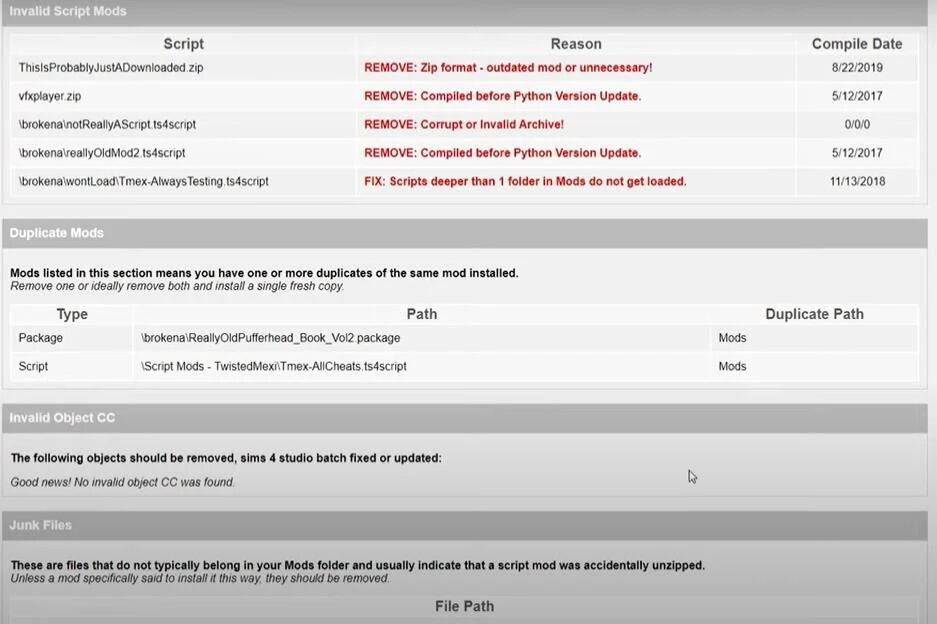
An easy way to clear your storage room while also salvaging what remains of the game is to use the option for deleting mods. A few ways to ensure the game is running smoothly at an optimized manner includes:
- This Better Exceptions mod can accurately detect issues. However, on the rare occasion that if players discover that the percentage is lower, just make sure that you observe and delete (or replace) all of the game files that the mod has deemed to be broken beyond repair from the list.
- Players must be absolutely certain that regardless of which on they choose, the mod that they select to delete is completely erased. Regardless as to whether a feature is working or not, functioning as intended or malfunctioning, they need to be completely erased and the game must be updated soon afterward if there is an available version not downloaded yet.
- Do remember that if duplicate files that are repeated, they must be erased and then reinstalled, whichever one you prefer.
- Hypothetically, in the case that a CC is troubling you as a user, you must delete the CC immediately or replace it as soon as you can.
That’s all for today, we hope you found this mod and article to be entertaining and informative. For a more thorough list of carefully curated mods, read our article of some of the best Sims 4 mods.
