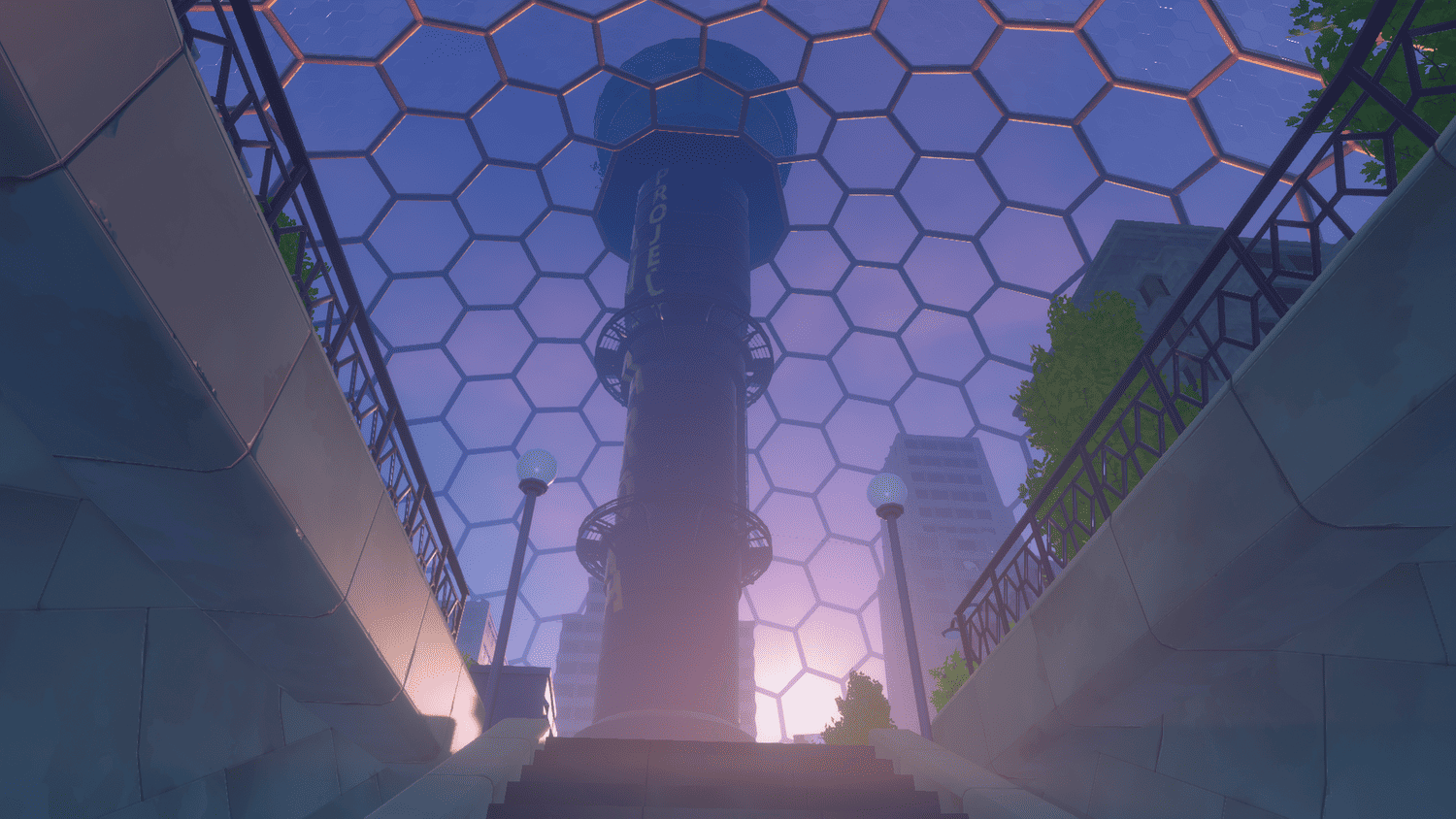Raft Summary
Raft is the oceanic open-world sandbox survival game from Redbeet Interactive. Releasing in early access in 2018, the title hit full release in June 2022. The game’s setting is a post-apocalyptic setting in which a cataclysmic flood covers the world. Subsequently, almost all landmasses are underwater. Players must venture out into the open ocean above or below water and travel in search of resources.
Beginning as a student project from three Swedish game developers, Raft eventually became the first title from the studio founded by its development team, Redbeet Interactive. The game originally arrived as a free download on Itch.io before coming to Steam in early access two years later. Budget and time constraints of the developers led to cancellation of the Mac and Linux versions of the game. In the weeks following the game’s launch into early access, Raft amassed over 400,000 units sold and became one of the most-played Steam games at the time.
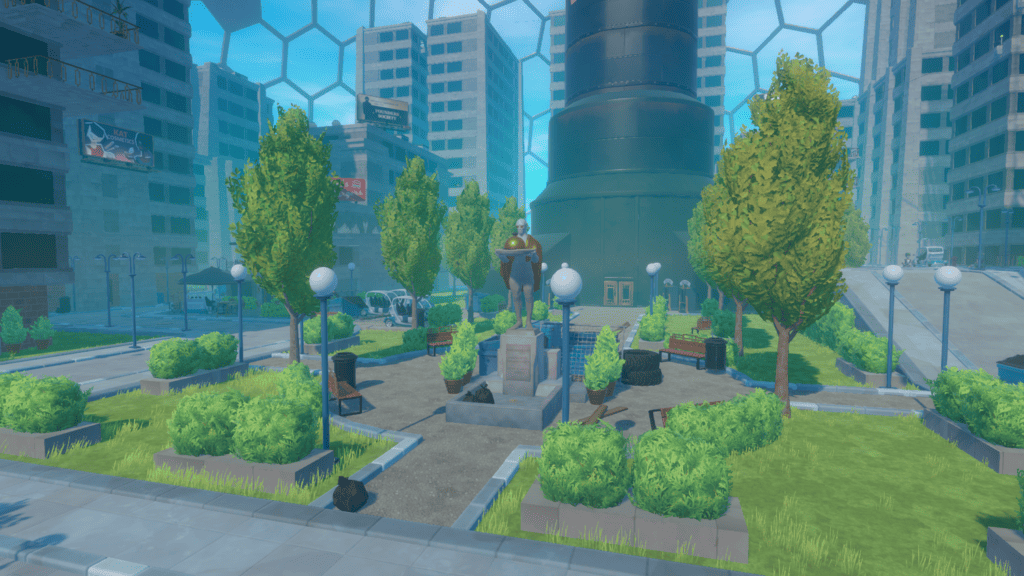
Prior to the game’s early access and 1.0 launches on Steam, Raft was a massively successful title on the Itch.io platform. Over 7 million players downloaded and played Raft for free from Itch.io, paving the way for the game to have a successful early access period. The official full release of the game currently holds positive review scores and regularly receives comparisons to another underwater survival title — Subnautica.
Raft Premise

The world of Raft transports players into the not-too-distant future where climate change has resulted in an ecological crisis. As temperatures of the planet continued to rise, the polar ice caps melted, causing massive flooding all over the planet’s surface. Efforts to thwart or slow the flooding were futile, resulting in the collapse of modern civilization. While the elite and wealthy continue to live in cities that float above land, the rest of the population must contend with the flooded world.
Players assume the role of Maya, a lone survivor searching for her husband and daughter in the post-apocalyptic landscape of flooded Earth. Players receive a notebook at the beginning of the game that acts as a framing device for the story. As players progress through the story and encounter other survivors, notes detailing Maya’s thoughts and reactions are chronicled in the notebook.
Gameplay in Raft can take place in either third or first-person, depending on the player’s preference. Additionally, the title features both single-player and multiplayer modes. Players start on a small raft in the middle of the ocean along with a simple hook. It is up to the player to master the use of the hook to aim and throw it in the water to catch objects. These objects are used to expand and improve the raft, the main mode of transportation and survival for the player. Players must manage Maya’s hunger and thirst and maintain the raft.
Raft Main Characters

After originally only featuring a female protagonist, Version 1.0 introduces several new protagonist options. Each of these characters identifies as their profession or role from the pre-apocalypse. Main characters in Raft include:
- Maya: Maya is the female protagonist option in Raft. She is in search of her missing husband and daughter.
- Rouhi: Rouhi is the male counterpart to Maya and one of the default protagonist choices. Outside of different appearances, each character is functionally the same.
- Tala, The Mechanic: The player finds Tala at the top of the Radio Tower. Many players theorize that Tala is Owl that is mentioned in the Radio Tower logs, but this is not confirmed by Redbeet Interactive.
- Johnny, The Biker: Players find Johnny at the 6th Relay Station on Balboa Island. He is an adult male with a large mustache and stereotypical biker clothing.
- Elaine, The Executive: Elaine is an older woman still in her business attire from before the flood. The player finds her and unlocks her for use after encountering her in Tangaroa.
- Shogo: The Scientist: Shogo is the 4th unlockable character in Raft and players uncover his cryo-chamber at the Selene Research Facility. He is a researcher and scientist left behind during the exodus of the Temperance community.
Games in the Raft Series
Having just released in 1.0 and ending its early access period, Raft is currently the only game in the series. However, with the success achieved by the game on Itch.io and Steam, it is possible that the developer is working on a follow-up. Games in the series include:
- Raft (2022)
Raft Cheats & Mods
Like most other survival games, Raft can be extremely difficult. The early goings of the game and initial hours can be especially unforgiving. During the game’s early access period, players discovered that there were several cheats available. While most of these cheats have been patched out for the 1.0 release, there are still cheat options available to the player.
Raft Console Commands
It’s possible that some players may have access to the early access version of Raft still. Thankfully, the pre-1.0 final release version still has access to the developer-enabled command console. For reference, here are the available cheats using console commands:
Character Commands
- /set hunger # [replace # with a number value]
- /set bonushunger #
- /set blockhealth #
- /set thirst #
- /set oxygen #
Item Spawn Commands
- /spawn boar
- /spawn chicken
- /spawn goat
- /spawn llama
- /spawn pufferfish
- /spawn shark
- /spawn stonebird
- /spawn landmark
- /spawn landmark_big
- /spawn landmark_pilot
- /spawn landmark_raft
- /clear # [replace # with item name]
Gameplay Cheat Commands
- /godmode
- /shift [moves raft to middle of world]
- /set fps #
- /set gamemode #
Raft Mods
The mod community for Raft has successfully created several helpful mods that essentially re-activate the patched-out console command options. To install any of the following mods, visit the RaftModding community site and download and install the ModLoader. As usual, exercise caution and install third-party software at your own risk.
KUtility
The KUtility mod allows players to activate many of the patched out console command options in the 1.0 version of Raft. In addition to God Mode, players can use KUtility to remove the need for food, water, or oxygen. Players can also remove all predators from the ocean should they choose to do so.
Item Spawner
The Item Spawner mod allows players to instantly give themselves any item in the game or create new landmasses. Coincidentally, players can use this mod to craft the ultimate raft to use in their adventure.
Stack Mod/Inventory Stack
The Stack Mod and Inventory Stack mods increade the stack size limit for all stackable items and removing consumed items from the last slot in players’ inventory. These two small quality of life mods make it easier to carry more and better organize supplies.
Raft Cheat Engine & Trainer
In addition to the available mods through the Raft mod community, there is a trainer available for the game via WeMod. In order to use the trainer, players will need to first download and install the WeMod third-party cheat engine software. Once installed, players can find the trainer for Raft here, and it contains the following cheats:
Player Cheats
- Invulnerable/Ignore Damage
- Unlimited Health
- Unlimited Food
- Unlimited Water
- Unlimited Oxygen
Stat Cheats
- Set Move Speed
- Set Swim Speed
- Set Jump Height
Inventory Cheats
- Unlimited Items
- Unlimited Item Durability
- Unlimited Building Durability
- No Crafting Requirement
- No Building Requirement
Enemy Cheats
- One-Hit Kills
Game Cheats
- Instant Fishing
- Instant Grill & Purify
- Unlock All Crafting Recipes
- Freeze Daytime
- Daytime +1 Hour
- Set Game Speed
Raft Cheat FAQs
Is there a way to cheat in Raft?
There are several options for cheating in Raft. If players are accessing the early release or Itch.io version of the game, console commands are still active and available for players. If playing on the 1.0 full release, players will either need to use community mods or download and install a third-party cheat engine.
How do I open the command console in Raft?
Players can press F10 in-game to open up the command console. Note that this only works in the early release version of the game and not the 1.0 full release.
How do I enable God Mode in Raft?
God Mode can be enabled through either the console commands in the early access version, or via the KUtility mod or a cheat engine trainer in the full release.
How do I enable Creative Mode in Raft?
Creative Mode can only be enabled at the start of a new game. This setting cannot be turned on after starting a save file. With Creative Mode activated, the raft is stationary and does not follow the current. Additionally, predators such as sharks do not attack and the player has no hunger or thirst.