On July 21, 2021, The Ascent was released on modern consoles. The game is a cyberpunk-themed action RPG. Developed by Neon Giant and Curve Digital, the game was released to mixed or average reviews. The Xbox Series X/S version currently sits at 68 on Metacritic with the PC and PS5 versions at 74, and 77 respectively. The game faced heavy criticism for its focus on grinding.

Premise
In a futuristic world known as Veles, the player controls a worker of the Ascent group. A powerful megacorporation that controls the world. Suddenly the ascent group collapses and the world plunges into chaos as other corporations fight for control. The game is a twin-stick shooter where players have to shoot enemies while navigating levels. The game has multiple customization options as players can customize character appearance, skills, and abilities.

Main Characters In The Ascent
- The Indent – The main character: an indent working out of Cluster 13, under Stackmaster Poone. Bristling with ambition and with a taste for mindless violence.
- IMP – An AI installed in the player character’s head, which is near-universal in the setting.
- Stackmaster Poone – The supervisor of cluster 13. A notoriously cheap man with a crude disposition who behaves more like a local crime lord than the local supervisor for the megacorporation.
- nogHead – A hacker operating out of the abandoned Black Lake district near Cluster 13, nogHead is first encountered when working for Poone but continues to play an important role in the plot from there.
- Kira – An Aphoran, and seemingly head of yCorp, or at least its operations in the Veles Arcology.
- Dakyne – The human CTO of the Ascent Group who forms a group of company loyalists called the Ascenders with the aim of restoring the Ascent Group.
- 438 Hung – The head of Veles’ Onyx Void chapter, a private military contractor that protects VIPs and performs assaults and assassinations. Hung is a professional with mysterious ties to the fall of the Ascent Group.
- Celine – A human resources representative for the Ascent Group who becomes a recruiter and field commander for the Ascenders, a group of Ascent Group loyalists determined to return their beloved company to its former glory.
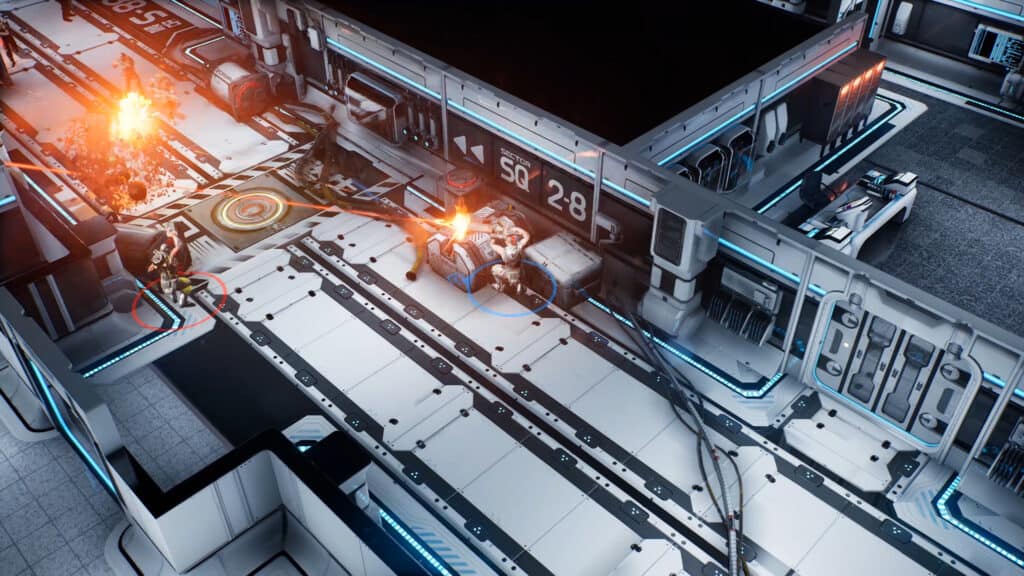
The Ascent titles in the Series
The Ascent is the Swedish indie game studio, Neon Giant’s, industry debut. However, here is a list of games that are similar to The Ascent.
- Ruiner – Another cyberpunk twin-stick shooter. Developed by Reikon Games and available on Linux, Windows, PlayStation 4, Xbox One, and Nintendo Switch. Currently sitting at 75 on Metacritic.
- Cyberpunk 2077 – A cyberpunk action RPG developed by CDPROJEKTRED. This game is available on all modern consoles except for Nintendo Switch. Currently sitting at 86 on Metacritic.
- Neon Chrome – A simple-looking but complex co-op twin-stick shooter. Developed by 10tons and available on Windows, PlayStation 4, Xbox One, Linux, MacOS, PlayStation Vita, Android, and Nintendo Switch. Currently sitting at 63 on Metacritic.

The Ascent Cheat Codes
Currently, there are no known traditional cheat codes for The Ascent, however, you can access cheat codes through third-party software. This software is only available for PC versions of the game and is not supported by the official developer. Use at your own risk.
Console Commands
To use cheats/console commands in The Ascent, you will have to download a third-party program called Universal Unreal Engine 4 Unlocker. It’s pretty well-known and has been used for a variety of games. That being said, still, download and use it at your own risk!
Once you have it downloaded and installed you can open up The Ascent. Go to the third-party program and in the General tab, you need to select a process to inject the DLL into. If you’re using the Xbox Gamepass launcher, you will find it named Maine in the options. It will likely be the top process, but the name could be different if you’re using Steam.
Select the correct process and then hit the Inject DLL option. You will see some popup windows in The Ascent that show that the program has been started and is working. You might want to start a new game if you’re using cheats so you don’t mess up your old one, but it’s up to you.
Hit the ~ key, it’s usually on the top left of your keyboard underneath Escape.
You can now type in commands in this to make changes to the game. Here’s a list of cheats and commands that you can use:
Cheats
EnableCheats – Enable this command before taping a command.
God – God mode means you won’t take any damage.
sg.PostProcessQuality 0 – Removes the depth of field blurriness on the map.
timespeed # – Either slow down, speed up, or stop time completely. The higher the number the faster time will go in-game, and the lower the number is the slower it will go. If you enter 0 as your speed then it will stop time completely.
toggledebugcamera – Gives you the ability to fly around in the game as a camera. It’s not great for flying long distances.
teleport – Use this command to instantly jump to a location where your crosshair is pointing. This is hit-and-miss sometimes, it appears you have a limit on how far you can teleport.
pause – Pauses the game. Repeat the command to un-pause.
kill – Kills your character and takes you back to your spawn point.
DamageTarget # – Will damage a target for the designated amount of damage.
stat fps – Toggles displaying FPS on screen.
stat unit – Toggles displaying frame times on screen.
showdebug – Toggles displaying coordinates on the screen.
