Ever wondered what it would be like to combine the criminal underground of Grand Theft Auto with the near-limitless possibilities of Minecraft? Welcome to the world of GTA in Minecraft, which is a unique blend of two of the most popular video games. In this innovative modification for Minecraft, you can delve into a meticulously designed city to steal vehicles, dodge the police, and rise through the criminal ranks. Essentially, it’s the GTA experience reimagined in the charming pixelated world of Minecraft.
But how exactly does one immerse oneself in this crossover world? Whether you join an existing GTA server or install mods to create your own GTA-infused Minecraft server, we will demystify this for you. In no time, you’ll hopefully navigate through custom-built cities, engage in money-making missions, and cause havoc on the streets with your weaponry. This guide will walk you through how to enjoy Grand Theft Auto in the Minecraft universe.
What Is GTA in Minecraft?
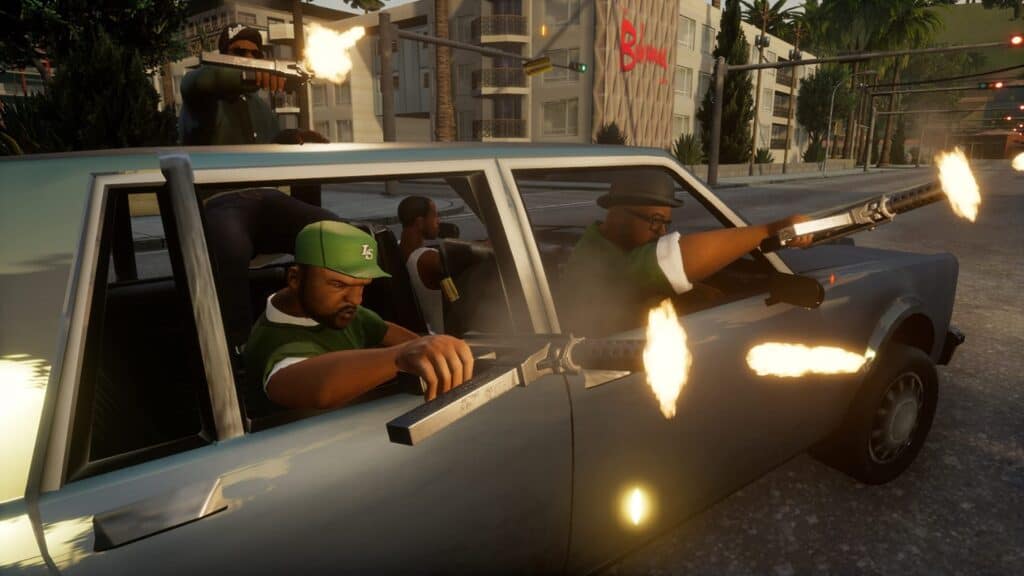
In Minecraft, the concept of GTA, or Grand Theft Auto, refers to a unique game modification, or set of mods, that mimic the elements of the original GTA series within the blocky world. Players engage in various activities like stealing vehicles, completing missions, and evading the police while exploring a custom-built city. This city typically contains urban landscapes, complete with roads, buildings, and even a functional currency system. Gamers can earn money through missions or other means, much like in Grand Theft Auto, and then purchase items or upgrades.
To get started with GTA in Minecraft, you’ll first need to either find a server that offers this game mode or make it yourself. Once in, you’ll find yourself in a starting area where you can pick your initial gear and be briefed on the rules. After that, you’re free to roam the city and take part in activities. Just like in GTA, the objective is to rise through the criminal underworld, accumulate wealth, and gain notoriety in a Minecraft setting. The game mode often includes custom-coded plugins and mods to enhance the experience, from drivable cars to functional ranged weapons and even grenades.
Installing GTA Mods

To install GTA mods in Minecraft, you’ll first need to find a reliable source for the mods you want. Websites like CurseForge or the Minecraft forums often host a wide variety of GTA-themed mods. After downloading the mods, make sure you have the appropriate version of Minecraft Forge installed. Forge acts as a mod loader, and you’ll need it to run any mods. Once you’ve got Forge, launch it at least once to prepare your Minecraft for modding.
Next, navigate to the “mods” folder in your Minecraft directory. If you are not sure where it is located, you can find it through the “open mods folder” option in the game under the “Mods” menu item. Drop the downloaded mod files (usually in packaged format, like .zip) into this folder. Now, when you launch Minecraft through Forge, the mods should load automatically. You can check if they’re active by clicking the “Mods” button on the main menu, where you should see your newly installed GTA mods listed.
If you’re looking to make the experience more immersive, you might also consider installing additional texture packs or shaders. Just like with mods, you’ll download these from a trusted source and place them in the appropriate folders within your Minecraft directory. Texture packs go in the “resourcepacks” folder, while shaders will usually come with their own installation instructions. Once installed, you can activate them from within the game’s settings menu.
Joining GTA Servers in Minecraft

The easiest way to access GTA in Minecraft is to join a server with the appropriate modpack in use. To join a GTA server in Minecraft, you should seek a server that interests you. Websites like Planet Minecraft or Minecraft Server List offer directories of GTA-themed Minecraft servers. Once you find a server, write down the IP address and port number. Open Minecraft, go to the Multiplayer section, and click on “Add Server.” In the dialog box, enter the server’s IP address and port number. You can also give the server a name to help you identify it later.
After adding the server, you’ll see it appear in your list of available servers. Simply click on it and then click “Join Server” to connect. You need to make sure you’ve installed any necessary mods or resource packs before joining. The modifications can vary server by server, so don’t expect always the exact same gameplay. For improving your experience, consider checking if the server has a community forum or Discord channel. These platforms often provide additional information, such as server rules, gameplay guides, and even community events. You can also ask for help from the communities if you come to a standstill.
What to Expect in the Game?

When you install GTA mods in Minecraft, you can expect a complete transformation of the game’s environment to resemble Grand Theft Auto. These mods often introduce new cities, like the ones modeled after GTA V’s Los Santos, filled with buildings, vehicles, and NPCs. You’ll find custom textures that change the look of streets, billboards, and storefronts to mimic the iconic GTA aesthetic. Some mods even include the GTA mini-map for an authentic experience.
The gameplay undergoes significant changes too. Most GTA mods bring in new weapons and gear, ranging from handguns, rocket launches, and assault rifles to baseball bats. You can engage in police chases, complete quests, or even partake in criminal activities, much like you would in a Grand Theft Auto game. The combat system often gets a revamp, allowing you to carry out drive-by shootings and perform a variety of new melee attacks.
Additional features might include in-game currency, shops, and even properties you can purchase, just like in GTA. Some mods introduce new crafting recipes to create gear or tools associated with Grand Theft Auto. For those who crave more interaction, certain GTA mods offer NPCs with quests, trading, and more. All of these elements come together to provide an experience that captures the essence of GTA within the Minecraft universe.
