Money is king in Grand Theft Auto Online. While you may be able to shoot or crash your way through many other aspects of the game, easily robbing another player to earn a load of money isn’t one of them. So what’s a criminal er player to do? Well, money is probably not a significant concern for those who’ve been playing for a while, as it builds up over time. However, newbies to Online are desperate for it and will do everything possible to earn more. This disparity is an important aspect of money sharing.
You need money in GTA Online to do pretty much everything. You can cause mayhem and commit crimes, but you may not have the expensive and better weapons you need without money. Likewise, buying and customizing businesses is the real way to move up in the game. Businesses like the Warehouse Arcade earn you passive income while you are off causing chaos or making money through more direct means. Purchasing businesses like this isn’t cheap. Buying the CEO Office, which is probably the smartest way to start off the game, will cost a Million in-game dollars.
Shark Cash Card

Part of the reason everything costs money in the game is due to the microtransaction system that Rockstar has set up. You can literally spend real money to buy in-game money, which you’ll then spend to get items or businesses that will make you more in-game money. It’s a little confusing and frustrating, right? Well, it’s an option if you’ve got the money and need the money. I know again; it’s confusing. Here is a breakdown of how expensive the Shark Cards you can purchase through microtransactions can get. Perhaps they are named as such because of the bite they take out of your wallet or how they can eat up your paycheck.
- Tiger Shark Cash Card- $4.99 for $250,000 in-game
- Bull Shark Cash Card- $9.99 for $600,000 in-game
- Great White Shark Cash Card- $19.99 for $1,500,000 in-game
- Whale Shark Cash Card- $49.99 for $4,250,000
- Megalodon Shark Cash Card- $99.99 for $10,000,000
Share The Wealth

Luckily, there is a way to share money, which could be a real blessing to new players and a method for veterans to gain allies or simply feel good about themselves. Unfortunately, there aren’t any clear directions on how to go about sending money to another player, so some players may not even realize it’s an option. Even if you see the “Cash” button in the “Inventory,” it won’t always be something you can select. So what do you have to do to share money?
No, hacking is not the answer. Due to the microtransaction system, there is no cheat code or way to hack the game for money. On top of that, hacking can result in a ban from Rockstar, so don’t try it. Instead, to clear things up, here are the steps you need to take to share money legally with a friend in GTA Online.
Sharing comes with a few stipulations on top of not being easy to do. First, you can only share what you’ve earned from the last completed job. You can’t just pull from your inventory and give away millions. Secondly, you can only share with players in the same session as you. You cannot send money to friends offline or to friends you meet up with later unless you perform a job then.
Sharing Money Steps
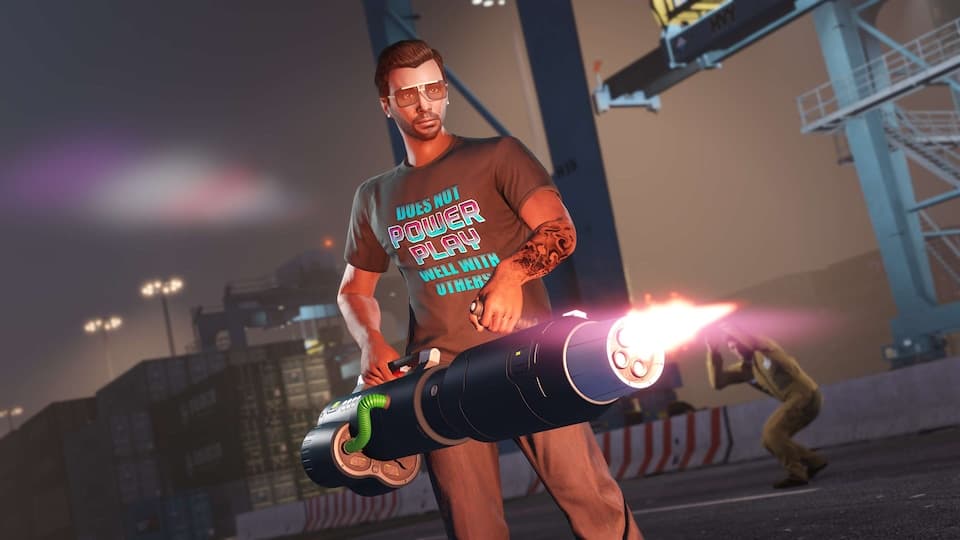
Here are the steps to follow to share money under those conditions.
1) Perform a few jobs in a session. You can do almost any job you want if you complete it, and it earns you money, including heists, robberies, races, missions, and even VIP Work. The last of these jobs is the one you’ll want to be mindful of the amount you earn, as this is where your donation will come from. Make sure your friend or friends are in the same session.
2) Open the “Interaction Menu” while in the session.
3) Select “Inventory”
4) Select “Cash” (If “Cash” is grayed out, try completing another different mission and repeat this process.)
5) Select “Share Cash from Last Job” from the Menu
6) Find the player you want to donate to from the drop-down list that appears.
7) Choose the percentage of your just-earned cash that you want to donate. The total can be split between players or gifted completely to a single player.
8) Select “Accept”
9) The money will be instantly given to whomever you send it to. The players will be notified of the amount and who provided the money to them. Hopefully, they can pay you back somehow or at least show some gratitude.
