Are you interested in downloading the PlayStation 2 emulator PCSX2? It’s the original and most stable PS2 emulator available, and works on just about everything, including your Steam Deck and similar devices. If that’s got you interested, you may also be wondering how to implement cheat codes via PCSX2, and if any will still work. We’ll cover everything you need to know below.
PCSX2 Summary

PCSX2 isn’t a game, but an emulator, software designed to play PlayStation 2 game files. With PCSX2, you don’t need a physical PS2 to enjoy that generation of games. You just need a compatible computer running Windows, Linux, or (in limited form) MacOS. That’s a lot of options, including the Steam Deck!
Originally, PCSX2 was developed by the same team that worked on the original PlayStation emulator. After a slow process of continued improvements throughout the 2000s and early 2010s, developers released a consumer-friendly version.
Today, PCSX2 is open-source, free to use, and includes a wide variety of gaming features including a virtual memory card editor, highly-functional save states, full HD recording, speed control, and more. Its community remains active, notably on Discord and the emulator’s own forums, and you can find reliable PCSX2 downloads around the internet, including on the site itself.
But with access to so many PlayStation 2 games, often for free — including everything from GTA San Andreas to Final Fantasy X – a lot of players start to wonder if there are more cheats available. Beyond the usual save state tricks, PCSX2 does support other types of cheat codes, and we’ll cover how to do that below.
Please note: PCSX2 used to work with all MacOS machines. Apple stopped support for OpenGL a while ago, and PCSX2 stopped releasing new versions of the emulator for Mac as a result. That doesn’t mean you can’t use PCSX2 on Mac, but support is limited and you wont get any updates or bug fixes. Also, due to additional complications we get into below, cheats don’t really work on the Mac version of PCSX2.
PCSX2 Titles
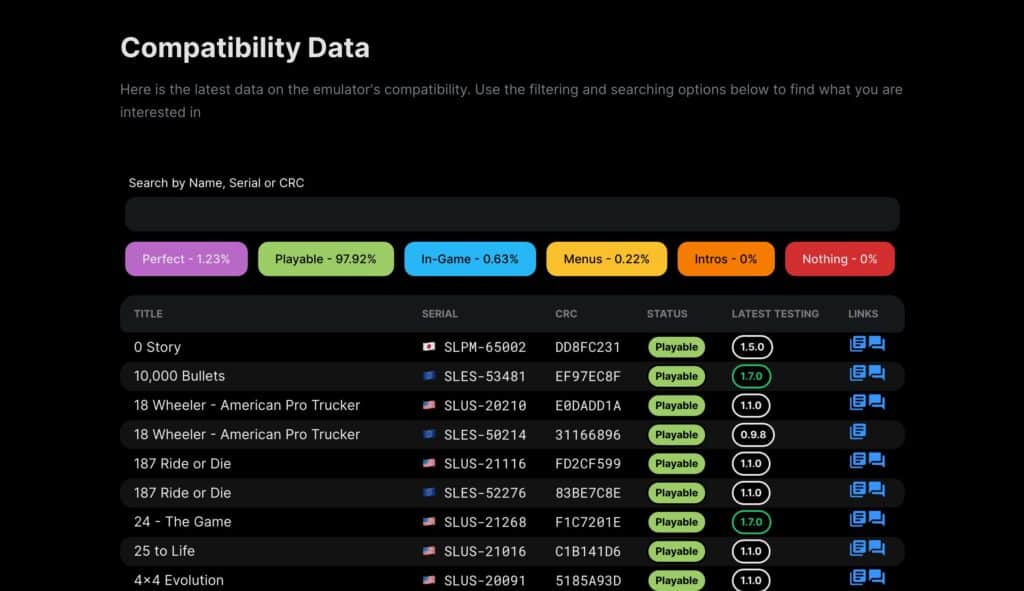
©Screenshot
Exactly what games does PCSX2 support? A lot of them. Currently, around 97% of PS2 games work on PCSX2, with about 2667 games available in total. If you’re looking for a specific game, you can use PCSX2’s search tool to see if it’s available, playable, what its serial number is, and links to the PCSX2 wiki or forums for the game. But again, with 97% of the catalog covered, you probably don’t have to worry about the game you have in mind.
However, finding and playing a game is a bit more complicated. If you’ve used emulators and roms before, none of this is very surprising. If you’ve got a physical PS2 disk and a disk drive on your computer, you can simply load it up and start playing. But these days that’s increasingly rare (and runs into performance problems). Instead, you’ll want an ISO file, or a digital copy of a disk like a PS2 game disk.
PCSX2 doesn’t really provide ISOs directly, nor does it allow talk about game downloads on its forums. There are a lot of copyright issues and other legal problems associated with talking about ISOs, and PCSX2 wants to stay clear of it all. However, gamers can still find many PlayStation 2 ISO lists online available for downloading, or they can visit other forums without the same limitations to ask specific questions. When possible, gamers should try to find the most stable download for PCSX2, and check that it’s compatible with the platform they’re using.
PCSX2 Cheats & Codes: How They Work
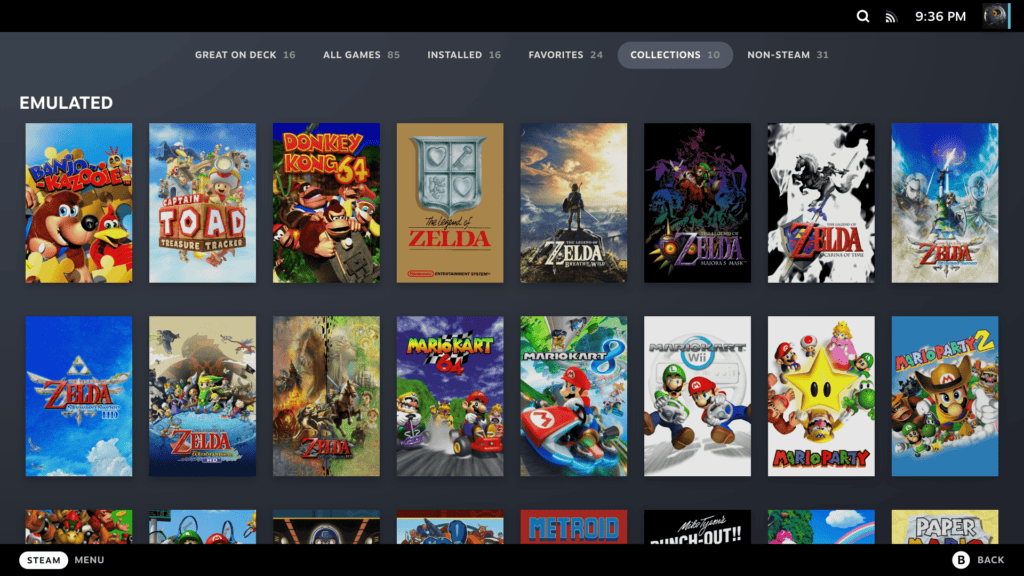
All that set up brings us to PCSX2 cheat codes. Can you use cheats? How do they work on an emulator like PCSX2?
Well, it’s complicated. While PCSX2 offers lots of support, developers didn’t make it for quick support of cheat code options for any game. Thanks to its open-source nature, there are workarounds, but they’re a little messy. If you’re already comfortable downloading PCSX2 to something like a Steam Deck or finding similar tricks to play Xbox games, etc., then you’ll probably be able to handle this. But it’s going to take some work. Here are the major steps.
Note: This setup doesn’t really work on MacOS. But since PCSX2 is so limited on Mac anyway, we don’t suggest trying cheat codes if you’re using a Mac.
Step 1: Update everything. Update your computer platform and make sure you’re using the latest version of PCSX2. If you haven’t downloaded PCSX2 yet, now’s the time.
Step 2: Upload the ISO file for the game that you want to play, using the PCSX2 controls. In the PCSX2 interface, select Misc from the menu, and choose Show Console.
Step 3: You’ll now see a window with lots of important code for the game you want to play. Look or use the find function to locate a particularly important part called CRC. It should say CRC = 0x, follow by an eight-integer/character code. Copy this code and save it along with the name of the game in a text file for future reference. This is an important identifier you’ll need soon.
Step 4: Head to your operating system file management app, and look for the PCSX2 folder. In this folder, you’ll want to find a folder called Cheats. It should already be there, typically in a Documents folder or Program Files folder (this may change based on PCSX2 updates, so keep on looking until you find it). Don’t try to create your own Cheats folder.
Step 5: Chose to create a new document in the Cheats folder. You may need to head to your file management settings and enable viewing all file types or disable hiding files types before progressing. When ready, save a text file with the name of the eight-integer CRC number you saved, and save it as a pnach file. Check that you can see and access the pnach file in the Cheats folder when you’re done.
Step 6: Now you’ve got a file, but you need to put some cheats in it and make sure you can ready those cheats. That’s going to take a couple of additional programs you need to download. First, download the Omniconvert app found here (not to be confused with the marketing agency). You will also need Winrar to extra the file after downloading. Install Omniconvert when you are ready.
Step 7: Look up CodeBreaker codes online to find the codes that you want to enable. Please note that you shouldn’t have to download CodeBreaker itself to enable these codes in PCSX2. CodeBreaker is essentially a separate emulator — you could use it, but the whole point here is to enable cheats in PCSX2. Fortunately, Omniconvert will help you fix this issue. If you’ve having trouble finding reliable CodeBreaker codes, here’s a list from Neoseeker that can be a great help when first starting out. Choose one code to begin with, something noticeable so you can quickly tell if it’s working or note.
Step 8: Open Omniconvert. In the left-side menu, choose CodeBreaker V1 for what app you’re translating from, and set the right-hand result to Unencrypted or Standard. Past the full CodeBreaker code in, and select Convert. You should now be given two similar but different codes, each one composed of two sets of eight characters. Now look for the RAW code, which is typically the second code set displayed. Copy the RAW code.
Step 9: Now you’re ready paste the RAW code into the pnach file that you create. Paste it in, then put it in the right format. You can give the code a quick title for what it does, like, “Unlimited Lives” to make organization easier in the future. Then make sure the code looks like, “patch=1EE,<first eight-character section of code>,extended,<second eight-character section of code>” and nothing else. You can find out more about creating patches for PCSX2 on this helpful thread here, which can help you with some troubleshooting and other finer points of PCSX2 patches.
Step 10: Now your pnach file is ready to work with at least one code in it (you can add more codes later). But patches don’t always work on their own. To enable them, start a game, open your PCSX2 menu, and go to System. There, you should find an option to Enable Cheats. Now you’re ready to test!
As you can see, enabling cheats isn’t exactly for the faint of heart, but it’s not impossible. The process gets a lot easier over time as you start using cheat code options for multiple games and get used to the steps. Keep in mind, updates to programs or operating systems may make these steps problematic in the future, but there should always be a similar workaround available if you do some research.
PCSX2 Cheat FAQs
Let’s go over some common questions about PCSX2 cheats and the answers you should know.
Does PCSX2 Cost Money to Use?
No, it’s entirely free to download. Finding ISO files to use with it is a legally dubious area, but those are generally available for free as well.
How Do I Fix a PCSX2 Bug?
Bugs are very common with emulators, even such well-developed emulators as PCSX2. You may find that a game crashes in a certain place, for example, or that a specific feature isn’t working. There’re really only two potential solutions here. First, wait for new patches for PCSX2, which come out regularly, and hope they solve the problem. Second, look for a different ISO file for your game and see if that makes a difference.
What Do I Do If the Cheat Code Process Isn’t Working?
Double-check all the steps. Make sure all the tools you downloaded have been updated to the latest version. It’s a complex process, and getting just a number or letter wrong will mess the whole thing up. Go through the steps again slowly and see if something went wrong.
Once I Have CodeBreaker Codes, How Do I Start Using Them?
Your source for CodeBreaker codes should have the specific codes labeled so that you know exactly what they do — give you infinite lives, unlock all weapons, etc. However, when in-game you should be able to plug converted RAW codes directly on PCSX2 as a patch. Just make sure all the right files are in place. That gives you the option to enable cheats you want to use. You can also just use CodeBreaker itself, but then you miss all PCSX2’s support.
The process can vary based on the game and, as with the other steps, could take some tinkering to get working.
Can I Use PCSX2 Plugins to Enable Cheats?
No, on a couple of different levels. While PCSX2 did use plugins to enable core aspects of its system and its open-source nature has led to other plugin development. But these don’t provide cheat support. Second, the newer versions of PCSX2 have worked hard to get rid of plugins altogether for better system stability. Those updated versions are the ones you want to be using right now.
Why is My Controller Not Working with PCSX2?
Emulators and controllers have a tricky relationship. Some features on an original PS2 controller probably won’t work at all. Other controllers will have varying performance, although PCSX2 offers better support than many emulators. If you’re having a problem with a specific controller that otherwise works fine with your PC, check the PCSX2 forums and ask about it for better suggestions.
The image featured at the top of this post is ©Valve/Steam Deck.
